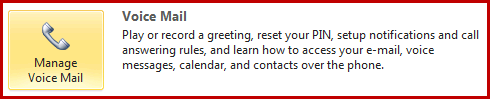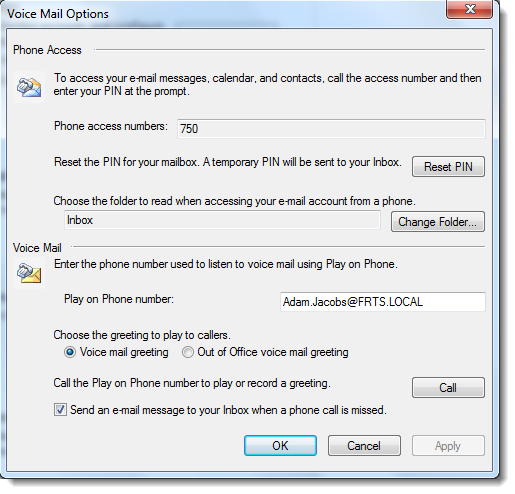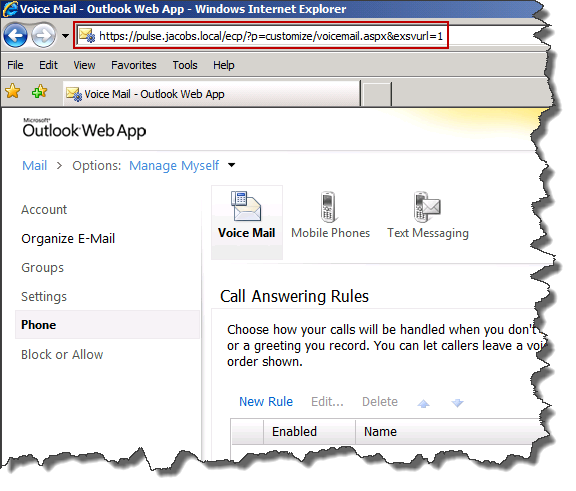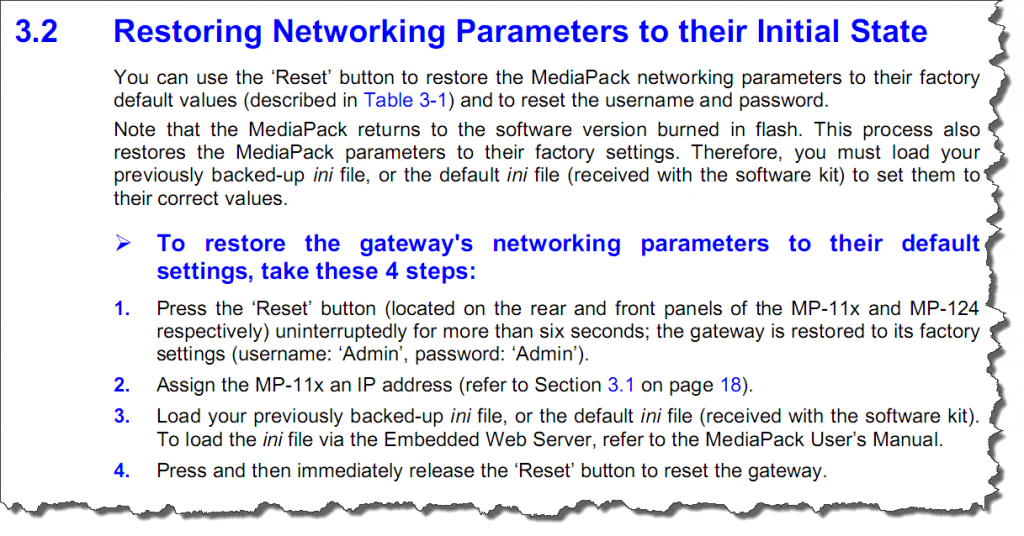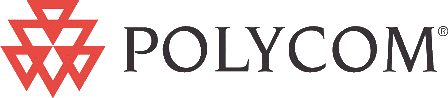For those that have been utilising Microsoft Unified Messaging (UM), or as some call it voice mail, there are some user experience differences to be aware of when migrating from Exchange 2007 to 2010.
I’m referring to the way in which end-user configuration is manifested, upon execution of the “Manage Voice Mail” button within Outlook (as seen below in Outlook 2010).
For Exchange 2007 hosted mailboxes the Outlook client connects to a Unified Messaging Web Service, typically https://mail.domain.com/UnifiedMessaging/service.asmx and a friendly Outlook based UI is presented (see example below)
Where as with Exchange 2010 hosted mailboxes you are directed to the voice mail options within Outlook Web App (see example below) – pay reference to the URL, the correct internal/external address is handled by the Autodiscover service.
Whilst the UM user experience on Exchange 2007 could be considered superior (for Outlook based users), I can understand the benefits of the Exchange 2010 approach – deployment is simplified and speaking from personal experience, it is generally more reliable.
For more information on Autodiscover URL configuration within Exchange 2010, this TechNet article is a good place to start!