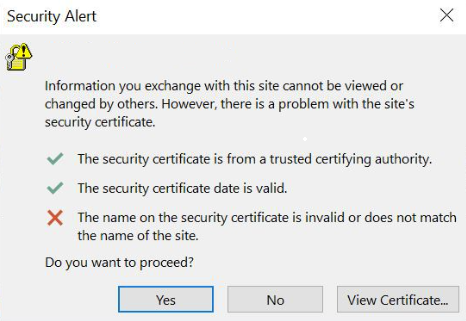Outlook for M365 Security Alert or Certificate Error with GoDaddy DNS Hosting
I’ve been experiencing a weird certificate error when opening Outlook for M365, something to the effect of this seen inline:
I have a pretty good grasp of Outlook, certificates and DNS – but this had me scratching my head for some time, especially as I’d not loaded a certificate manually.
It turned out that the error in question was linked to the Outlook Autodiscovery process, my DNS in this regard was configured correctly and successfully passed the domain verification process within the M365 Admin Portal. However whilst the autodiscover CNAME was in place correctly, Outlook also likes to check for other records.
Specifically:
https://domain.com/AutoDiscover/AutoDiscover.xml
When you add your domain to GoDaddy DNS hosting it creates a default record or catch-all, see inline:
This resulted in Outlook retrieving a default certificate installed by GoDaddy which in turn caused a security alert prompt. This could have been worked around via various registry keys, but given my machines are unmanaged this approach would have required more client-side work.
Instead I updated/removed this DNS entry and presto, security error solved!