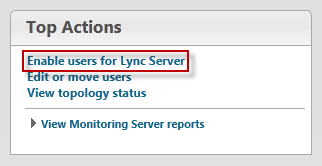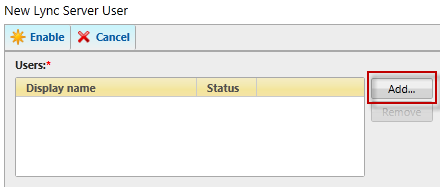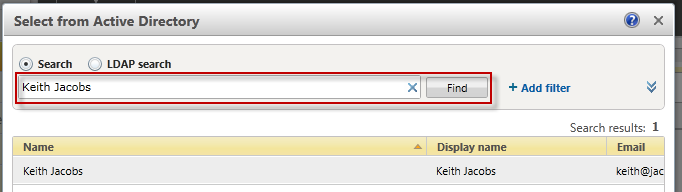Step-by-step guide, how do I add users within the Lync Server 2010 Control Panel?
I have had a number of e-mails/comments asking how you enable a user from within Active Directory for Lync, which this might be considered by most a simple task (for those that are PowerShell challenged), in can be confusing…never fear help is at hand a step-by-step guide can be found below:
Step 1. Log into the Lync Server Control Panel – typically this is https://admin.server.domain, next click enable user for Lync Server (see below)
Step 2. Click add (see below)
Step 3. Input the name within the dialogue box (see below) and then find. Alternatively click find without a name to return all Active Directory users.
Step 4. Highlight your chosen user and click OK – that’s it!