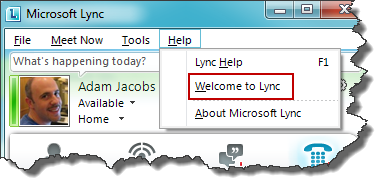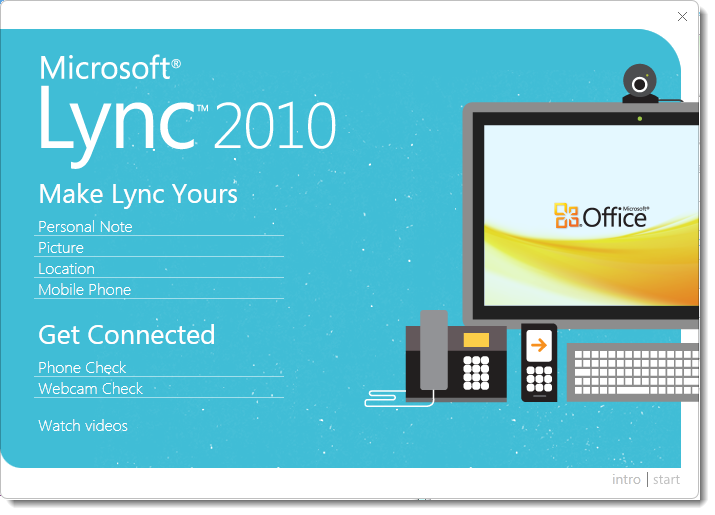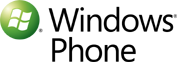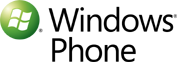
Back in November a shiny new Windows Phone 7 (WP7) device came about my person. At the time I was a very comfortable iPhone 4 owner and like many I had become very used to the iOS chicklet-based interface and reliant upon a number of key applications available via the Apple App Store. I want to make a HUGE caveat at this point – I would not consider myself a typical smartphone user, those that are new to the smartphone eco-system probably won’t experience the same dependency symptoms or “iColdTurkey” that I experienced.
The net result, I was hesitant to make the switch – but I did it anyways. I knew that when I took part in this “mobile migration-a-thon” that I would be without certain functionality and I was prepared for this – or so I thought!
First, the positives:
WP7 IS a truly innovative smartphone platform, the interface is sublime and the “live tile” idea is a big favourite of mine, although more applications need to exploit this functionality. My handset is the LG Optimus 7 E900 and as with all hardware variants the UI is incredibly snappy!
The App Store Marketplace is growing at an alarming rate, 5000+ three months from launch (the holiday period was well placed in the middle of this timescale) – my understanding (from multiple sources) is that the Microsoft development toolkit is far superior to Apple’s iOS SDK, although I’m not a developer so this is not first-hand experience. I also noticed, with certain applications I purchased, that updates are far more frequent as a consequence of Microsoft’s relaxed approach to application approval. I even found myself suggesting certain “Reader 2.0” functionality, that was turned around by the developer and deployed inside of two weeks!
Now the not so positives:
For me this came down to the lack of certain functionality via the availability of particular applications, my “Top 10” (in no particular order) can be found below.
- Jaadu RDP – for remote desktop
- Skype – for Mobile VoIP
- Bria – for mobile VoIP/SIP
- Fring – for mobile VoIP
- WhatsApp – for cross-device instant messaging
- Cydia – for homebrew applications
- Foursquare v.2.2.4 – the version 1.0 present on WP7 is still buggy and missing key capabilities (photos, comments, etc)
- Kids’ stuff – Talking Carl, Super Why, Cooking Mama, MouthOff – the list goes on… (in general kids apps on WP7 are lacking and poor in quality at this stage)
- Angry Birds – need I say more?
- Tom Tom – I was quite literally “lost” without this *pardon the pun*
In most cases this comes down to platform maturity, although there are certain “APIs” that are still missing from the day one delivery, a well-documented one being “full sockets support” – at this time inbound and outbound traffic is limited to HTTP/HTTPS (ports 80 and 443). Most remote desktop, VoIP and messaging applications require access to ports outside of this range.
Regarding homebrew support, Microsoft seem to have a welcome fresh perspective on this, although this is yet to be confirmed.
In conclusion:
The bottom line here is that I’m a “techie” whom is already comfortable using a well-established platform (iOS), for those who are smartphone newcomers I would highly recommend you consider WP7.
Will my device hit eBay any time soon? No – I plan to go back to my WP7 device inside of 3-6 months, there are a number of key functions that need to be filled and I have no doubt in my mind that Microsoft will plug these in the near-term via patches or service packs.
Some reviewers have commented that Microsoft is “too late to the game”, I would disagree with this and have no doubt that Microsoft’s fresh perspective will make them a major player in the smartphone arena in forthcoming months/years.