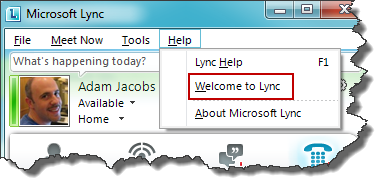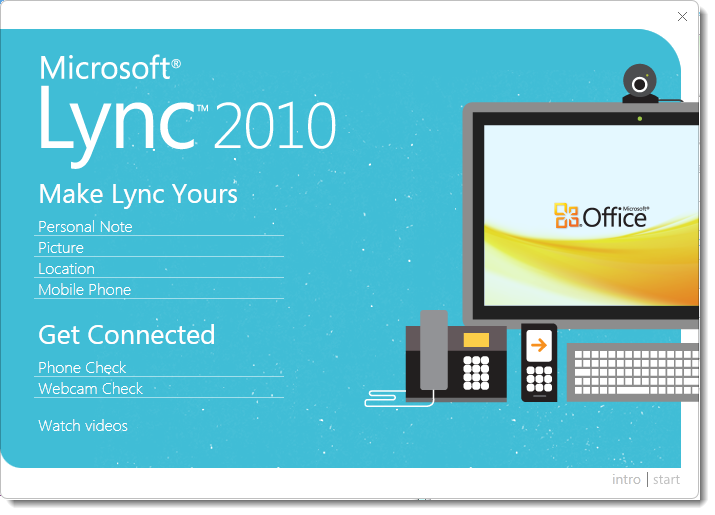With the Lync 2010 client self-help materials are always close to hand
Previously Communicator 2007 self-help documentation would need to be downloaded independently and made available to your end-users via a network share or embedded within your chosen Intranet platform, but did you know that with the Lync 2010 client help is always close to hand?
For easy access to videos and short how-to pictorials take the following steps.
1. Open your Lync client application (double-click the green Lync logo within your system tray). Then click Help and “Welcome to Lync” (see below)
2. You will then be presented with Lync client guides and video – how much easier could it be? (see below)