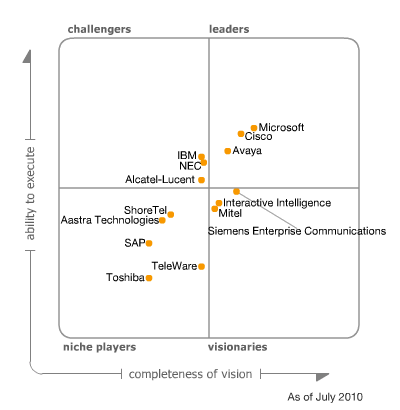No I am not going completely cuckoo, those who live in the UK and are showing signs of grey hair (or going bald in my case) will remember the slogan “Follow the bear”, which was paired with the iconic Hofmeister bear advert. Whilst I am no bear, I strongly encourage those who are interested in more up-to-date UC related information to get on the Twitter bandwagon (if you haven’t already of course).
I’d be lying if I said I “got” this minimalistic text based messaging platform when I first signed up a couple of years back, but now it seems to have become the norm for near real-time feeds for all sorts of information. Personally speaking I’m not one to tell you how “Adam burnt his toast this morning”, but I regularly Tweet-out things of UC interest, along with others that utilise the #UCOMS hash tag.
So what are you waiting for? Follow me here!