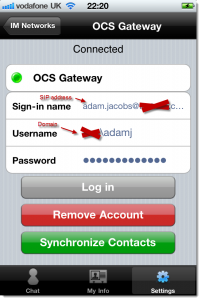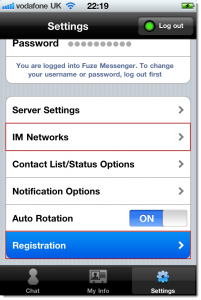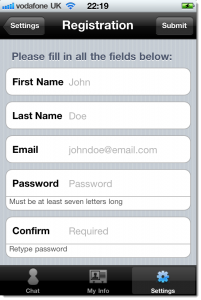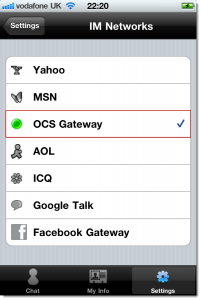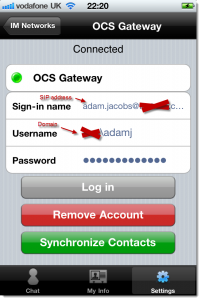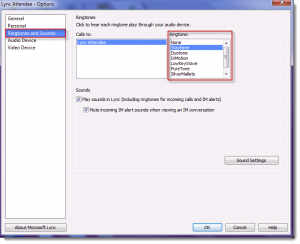+
+
For those that are running Office Communications Server 2007 R2 (update: or Lync Server) Edge Services without an externally published Communicator Web Access (CWA) or BlackBerry Enterprise Server 5.0 (ahem – with SP3 applied) and would still like to use OCS/Lync IM and Presence for both iPhone and BlackBerry devices read on…
This can be achieved using a FREE 3rd party applicaiton – Fuze Messenger, from a company called FuzeBox. The idea here is that you install a single IM client on your respective mobile device (this can be downloaded from your respective mobile application store), then register a “broker account” with FuzeBox. This single account consolidates your chat accounts into a converged list that can include networks such as AIM, MSN, Yahoo! Facebook and not forgetting…your company Communications Server.
So I decided to put it to the test using an iPhone 4 and a BlackBerry Torch against an OCS 2007 R2 Edge Server (and as stated previously without CWA and BES 5.0 SP3 deployed). The iPhone setup is illustrated below:
1. In the first instance you’ll need to complete Fuze Messenger registration (as I mentioned previously this will be your broker account details), one this is complete you will need to head back into the settings screen and proceed to IM Networks. (see below)
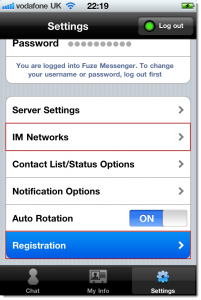
2. The registration process is straight forward and no e-mail confirmation is necessary. (see below)
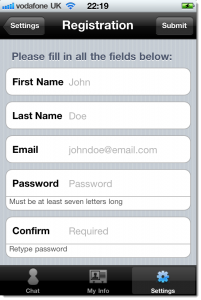
3. Next you’ll need to enter your OCS logon details, head back into the settings screen and select IM Networks (see illustration in step 1) and then select OCS Gateway (see below)
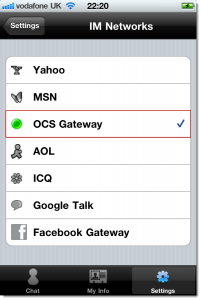
4. Finally input your OCS Sign-in name (this is your SIP address – user.name@domain.com) and your Active Directory username and password (domain\username).
Providing your autodiscovery addresses are configured correctly Fuze Messenger should locate the appropriate OCS Edge server and login correctly – in the words of Mr Ramsey..IM/Presence on a BlackBerry or iPhone without CWA/BES done! 🙂