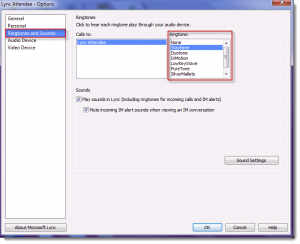Want to pimp your Office Communicator? Read on…
My workplace (like many other early adopters of Communications Server) are still enjoying the perks of OCS 2007 R2 and one of the most frequent questions I get is how do I get your ring tone?
Until now I have been scratching my head trying to understand how I had managed to update it myself, somehow my 2007 sounds had been updated to the shiny new Lync sound scheme? Enough was enough and during a recent trip to one of our branch offices I cracked it!
It turns out then when you install the Microsoft Lync 2010 Attendee Client (the Lync equivalent of the Live Meeting Client) your ring tone gets updated to the Lync default or “Wayfarer”, but wait…there’s more! 🙂
- Duotone
- InMotion
- LowKeyWave
- PureTone
- SilverMallets
- VintagePulse
To “pimp” your Communicator (2007 or 2007 R2), install the Lync Attendee Client (Download: here) and open the Ringtones and Sounds options (see below)
The good news (or bad news depending on your view!) is that once the Lync Attendee Client is installed non-admins can change the sounds to their hearts content, even where there is restricted access to System Sounds within the Control Panel.