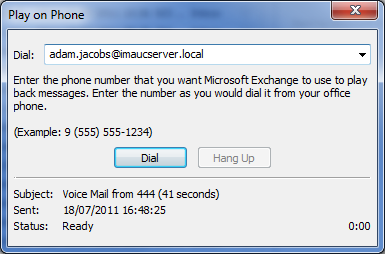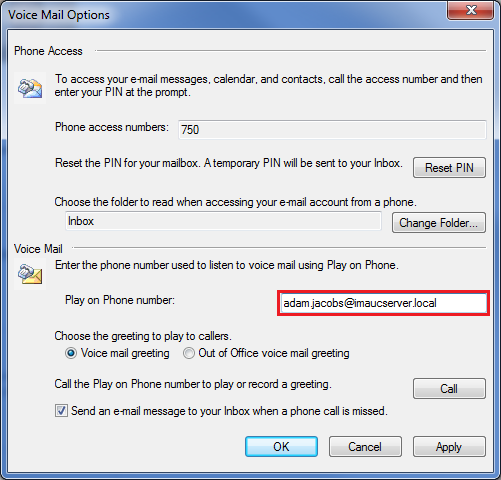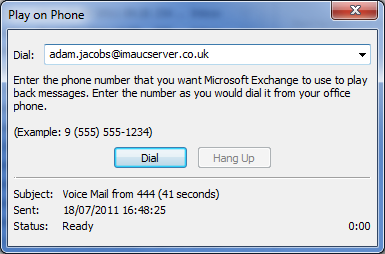With the recent “Indian Summer” well and truly behind us (Brits) I thought what what better way to welcome in the Autumn season than posting a brief update on what is happening in the world of Microsoft UC 🙂
First up, Lync on the Mac – it has been known for some time (even with the equivalent R2 client released a year back) that Lync on the Mac was lacking in capability. Which is why the new Lync for Mac client has received a very warm winter welcome. This is now available for download via TechNet, MSDN and the Microsoft Volume Licensing site.
Then there is Skype and Microsoft, the purchase was announced back in May and only today did the EU bless the deal. This is great news because it might mean we’ll start to see tighter Skype integration start to appear within the relevant Microsoft products – Lync often referred to as a key driver behind the deal.
Mobile still remains to be one of the most common asks and with the release of Windows Phone 7.5 (aka Mango) the Lync mobile client can only be more imminent than ever with a target date no later than the back end of 2011 – if I were a betting man (and I have no inside information on this) I’d imagine this will hit your corresponding smart phone market place some time pretty soon.
Microsoft Lync 2010 “awareness materials” are also available for download, a great resource for driving successful Lync workplace deployments, it can also be customised to fit in with your corresponding company “colours”
Another great download is a plug-in developed by the folks at “Project Leadership Assoc.”, called Lync Social. This free plug allows you to post Lync status updates directly to Twitter and LinkedIn via the Lync client – nice! (for a installation instructions, a fellow Lync MVP, Tom Arbuthnot has a guide here)
Lync CU3 client, server and phone updates also went out in July and hit Windows Update in August – in case you didn’t know this process typically takes a month to work it’s was through the Microsoft update quaranine.
Last but by no means least I, along with Justin Morris and Tom Arbuthnot setup a new London-based Microsoft Unified Communications User Group (or MUCUGL for short!). We had our first event in July and our second event is due later this month, I have to say I really underestimated how much satisfaction I’d get out of bringing like-minded folks together – it was great and I’m looking forward to the next event on Polycom Lync Interoperability on October 20th.
To learn more about MUCUGL and register for the event head here.
Now back to sweeping the leaves from my driveway…(apparently an endless job!)