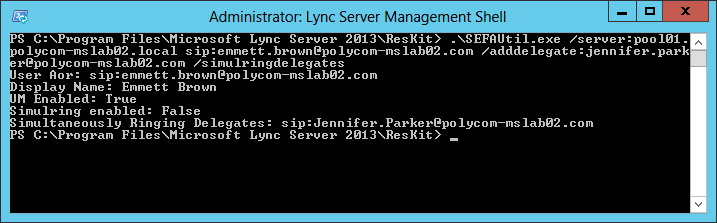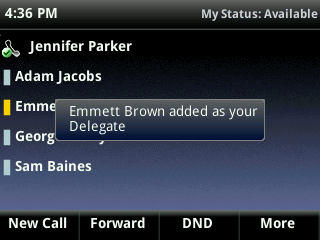Leveraging SEFAUtil for Lync Shared Line Appearance (Boss-Admin) Delegate Configuration
It’s great to see the momentum behind Lync (now Skype for Business). I’m specifically referring to businesses with long-time installments of PBX(s) are realizing the traditional telephony functionality which is now available within Microsoft Enterprise Voice (in this I’m referring to Skype for Business telephony). Admittedly there are some gaps, but these are now niche scenarios and are no doubt likely to be addressed as Microsoft preps they’re next server release – Skype for Business Server 2015.
Microsoft’s Third Party Interoperability Program or “3PIP”, plays a big part in this as Open SIP device manufacturers differentiate over the “Aries” or Lync Phone Edition handsets. An excellent example here is the Share Line Appearance or Boss-Admin functionality introduced in Lync 2010. By leveraging existing delegate functionality (typically set client-side) and additional SIP extensions sent server-side these phones can offer extended telephony scenarios.
These features can include:
- Boss call pickup
- Boss in call/held call indication
- Transfer to Boss Voicemail
- Inbound call to Boss pick-up
- Outbound calling on behalf of
Now in the case of traditional telephony administration typically the configuration for thereof would be performed by IT, so it’s not an unfamiliar request for customers to push back on the idea of offloading this to their end-users. To that end Microsoft has provided a command line tool which is included within the Lync Resource Kit (I’m sure in time this will receive the Skype moniker) – the tool is SEFAUtil.
SEFAUtil can be deployed on your existing Front End Server(s). It requires a Trusted Application Server configuration be setup (within Topology Builder) and some simple steps can be followed here.
Once this is configured the delegate configuration (including “Simring”) can be set for specific or groups of users. In the example below we’re going to configure Jennifer Parker as the “admin” for her “boss” Emmett Brown.
In this example my Pool name is “pool01.polycom-mslab02.local”, this should be adjusted accordingly depending upon your Pool name. I’m also executing this command within the Resource Kit directory, which for Lync 2013 is typically “C:\Program Files\Microsoft Lync Server 2013\ResKit”
.\SEFAUtil.exe /server:pool01.polycom-mslab02.local sip:emmett.brown@polycom-mslab02.com /adddelegate:jennifer.parker@polycom-mslab02.com /simulringdelegates
(See example below)
Once this command is set a visual indication is typically seen on your phone, in the case below a Polycom VVX 500 has indicated to the “Admin” (Jennifer Parker) that she’s now capable of accessing the Boss-Admin feature-set on behalf of here “Boss” (Emmett Brown).
For more information on Polycom’s Boss-Admin feature refer to this blog post by a fellow Lync MVP Jeff Schertz and for Lync Resource Kit download information this can be obtained via the Microsoft website.