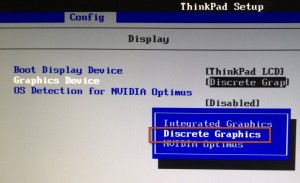Lync 2010 client is hanging or crashing when you start a video call?
Earlier this year I moved job and was lucky (or unlucky) enough to have been issued with an extremely high-powered and over specified Lenovo W520. It’s way beyond my needs (and has a power supply the size of a brick – I’m not kidding on this!), but is great for running Windows 8 Hyper-V as it has lots of SSD storage, RAM and CPU cores.
However since inheriting “the beast”, I’ve witnessed various Lync 2010 crashes whereby a video call is setup in a multi-monitor configuration – I’ve since learnt that this is a common complaint with other laptops (Lenovo, Dell etc.) that also include multiple on-board graphics cards. To try and rectify this I tried various workarounds, updating drivers (OEM and main vendor) and disabling the secondary on-board card within Windows – which kinda works but then limits the ability for multi-monitor use.
In the end I managed to find a solution, it appears that this issue is related to NVIDIA Optimus technology, which in my case could be disabled within the BIOS. On my Lenovo W520 I went into the BIOS and changed the graphics device from “NVIDIA Optimus”, to Discrete Graphics – this resulted in the NVIDIA card being used and disabled switching onto the secondary on-board Intel 3000 HD card.
One last footnote, I also tested this with the Lync 2013 client and found that this was no longer an issue.
Update: Okay, so it turns out that this method may have bit a little bit of a “sledgehammer to crack a nut”, there is an alternative and recommended approach. You can disable which graphics card is used on an app-by-app basis via the NVIDIA Control Panel (if this option is not available then update your drivers via the NVIDIA site), once within the control panel go to “Manage 3D Settings” and add the Communicator executable as illustrated below: