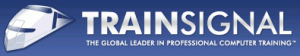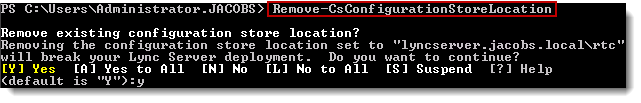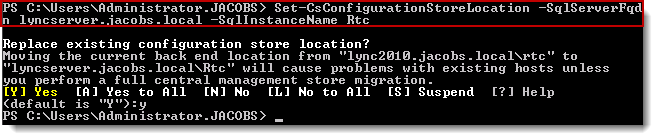I recently had a requirement to run through a new lab installation of Lync Server, I wanted to use my existing test Active Directory and ensure that once I’d completed testing I could roll back to my initial test server/topology.
For those that have tried to create an entirely new installation in this scenario, you’ll be familiar with the need to remove references to your existing Central Management Store location, in my case I didn’t want to migrate or move my existing topology, just disregard it – albeit temporarily.
So first off I needed to remove the existing reference, this is achieved by running the following PowerShell command:
Remove-CsConfigurationStoreLocation (see illustration below)
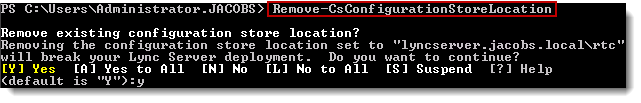
You’ll then be asked to accept the likelihood that you could be breaking your Lync deployment – in actual fact this was not my experience, Lync clients still worked as per normal (of course once this change is accepted a change to the existing topology will not be possible).
After this is completed you’re able proceed with a new installation of Lync with a new server name and the creation of a shiny new CMS. Once I was happy that my work had been completed I re-created my pointer to the original CMS by running the following PowerShell command:
Set-CsConfigurationStoreLocation -SqlServerFqdn <oldlyncserver.domain.local> -SqlInstanceName Rtc (see illustration below)
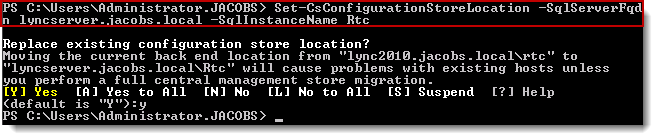
If you are nervous you could also export your current topology, settings and policies by running the following PowerShell command:
Export-CsConfiguration –FileName “C:\Config.zip”
To also include any LIS based configuration within your backup run the following PowerShell command:
Export-CsLisConfiguration –FileName C:\E911Config.bak
Both of these could be imported into the Central Management Store or local computer by executing the Import-CsConfiguration cmdlet. For more information on this head here