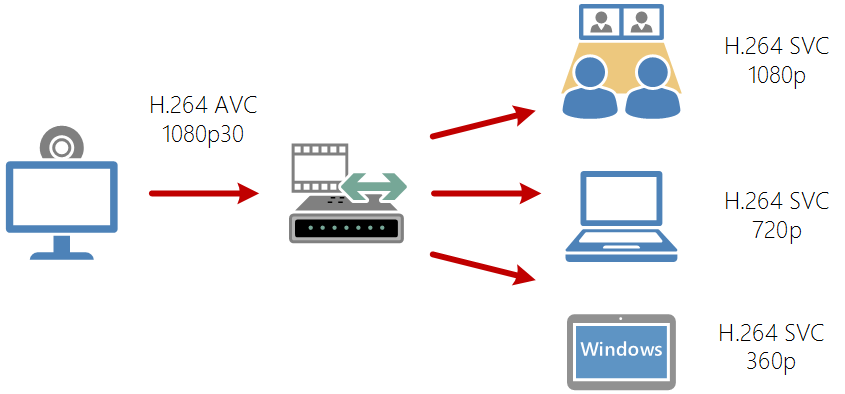Microsoft Video Investments within Skype for Business Server 2015
It was almost a year ago when I wrote up a blog post on a new role within the next installment of Lync Server (now Skype for Business Server 2015) that Microsoft refers to as “VIS”. At that time information was limited. Microsoft had shown us a demo at Lync Conference 2014, but for the large part I was theorizing. Whilst the majority of my analysis was not far off, Microsoft have now lifted their NDA and they are now sharing with partners and customers more information on this new functionality.
So with this in mind, I’m going to share some more detail here and clarification around the video investments Microsoft have made as a part of this upcoming release due in 1H 2015.
Skype Video Federation
First up let’s talk about the bi-directional Skype consumer to Skype for Business video calling. This was originally enabled back in December following a blog post from the Skype Team. It’s gone through some minor teething troubles but nothing you wouldn’t expect when you open up a video workload from the largest telecommunications client in the world (with over 40% of the international call market share).
Microsoft have enabled this capability by leveraging a cloud gateway service, with video being offered via the V2 of this gateway (V1 offered IM/P and point-to-point voice calling). The major difference with V2 is that point-to-point video is now available, unlike the first gateway whereby media and signaling flow in all cases via this service (audio is transcoded), a common media and networking (ICE) stack can now be leveraged via Skype and Lync client updates. This means that now only signaling traverses the gateway and media can be negotiated directly, in most cases H.264 SVC for video and Silk for audio.
Remember content sharing and conference calling between Skype (consumer or business) and Lync is still not available. For deeper analysis Jeff Schertz has covered this here.
Clients supported include (taken from Microsoft slide):
| Platform | Lync / Skype for Business | Skype |
| Desktop | Skype for Business
Lync 2013 Lync 2013 CU4 (audio with SILK) Lync 2010 (audio only) |
7.1 and above |
| Windows 8 app | Lync for Windows 8–2.1 (audio with SILK) | Coming soon |
| Mobile (Windows Phone, iOS, Android) | Mobile 5.4 release (audio with SILK) | Coming soon |
| Web app | Not supported | Coming soon |
| MAC | Not supported | Coming soon |
So what is new here with Skype for Business? Today with Lync Server 2013, all Skype clients need to be registered with a Microsoft account, whereas the new server/client will permit you to add any user (Microsoft or Skype account registered).
Skype for Business Video Interoperability Server (VIS)
VIS is a new role that can be deployed on-premises, within Skype for Business Server 2015. It breaks the mold so far as the “brick” model is concerned and requires a dedicated server (or servers dependent upon scale). The primary focus for VIS is to allow net new Skype for Business customers to leverage their existing investment in Cisco VTCs (specifically those running TC 7.0 or higher and Microsoft has tested Cisco C40, Cisco C60, Cisco C90, Cisco MX200, Cisco MX300, Cisco EX60, Cisco EX90, Cisco SX20, the list will no doubt grow over time).
The feature-set on offer here wouldn’t be as extensive as say a Lync Optimized Room System (i.e. Lync Room System) or Qualified VTC (with native support), but in certain cases it might be “enough” or more to the point it will result in less of a burden when you’re making a business case to transition away from a Cisco UC platform to Microsoft.
Back at Lync Conference 2014 Microsoft demonstrated a direct registration operating mode, at launch an alternate mode (which may resonate more with customers) of CUCM SIP trunking is on offer. Whilst this requires existing Cisco infrastructure to remain in place (CUCM is leveraged here and not VCS), it’s likely that this will offer a smoother transition (until you turn all that Cisco stuff off, okay maybe the switches and routers are good for keeps 🙂 ).
Calling capabilities include point-to-point calling (Skype for Business to CUCM not at release), and conference join (not via click-to-join, but instead escalation to conference via the Conference Auto Attendant and no drag/drop or CCCP). One last consideration here is that we are limited to VTCs within the organization i.e. Edge traversal isn’t possible.
Now let’s take a look at what is happening within the VIS component so we can understand things better. In the diagram below we can see signaling called out in grey and media in red (Cisco VTCs are registered to CUCM which is in turn trunked directly to VIS). One important take away is that in all cases both signaling and media need to traverse the VIS component – no media bypass. It’s easy to understand that signaling requires some manipulation (as we need to perform translation between Cisco and Microsoft SIP), but why media?
In my previous post I mentioned that whilst Microsoft have adopted H.264 SVC, it’s not the same as H.264 AVC and understandably nor is it the same as H.264 SVC from other vendors. H.264 SVC comes in multiple flavors (I won’t cover this here), but nevertheless heavy lifting is required to make these disparate media types interoperable. Furthermore the VIS server, if it is to provide a cohesive Lync 2013/Skype for Business client experience more than a single resolution type needs to be shared in a conference scenario (more on this below).
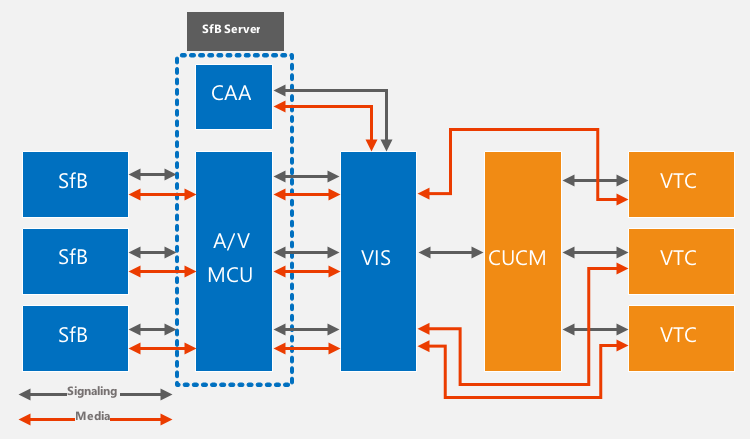
As I mentioned previously VIS isn’t a light-weight role, it’s not only taking an H.264 AVC video stream and making is H.264 SVC compliant (by updating PACSI NAL etc.), it’s also creating up to three simulcast (output) streams.
This is to offer a better experience for clients who are not capable of receiving the native resolution on offer by the Cisco VTC. Below is a potential real-world example whereby we can see the Cisco VTC sending 1080p and the AVMCU clients (Lync Room System, Skype for Business desktop and a Skype for Business tablet) receiving their requested resolution type:
You’ll notice in the example above no reference to VIS performing transcoding to RT-Video (VC-1), this is because this isn’t in scope here. This will ultimately result in any Lync 2010 clients not receiving video from a VTC (and vice-verse) for point-to-point or conference calling.
In conclusion Microsoft have made a significant investment in video interoperability in the next server edition. The take-away here is that this is significant for Cisco to Microsoft transitions – especially as VTC life spans are significantly longer than other endpoints deployed within enterprises.
With that in mind there are some limitations worth noting, for example H.323 isn’t in scope here (which is still widely deployed within enterprises). Another key point here is that the VTC will get a Lync 2010-style experience i.e. active speaker switching and content sharing is also a gap right now. For these reasons Microsoft continue to enhance existing Lync room systems and run a program for VTCs and MCU that are natively interoperable.