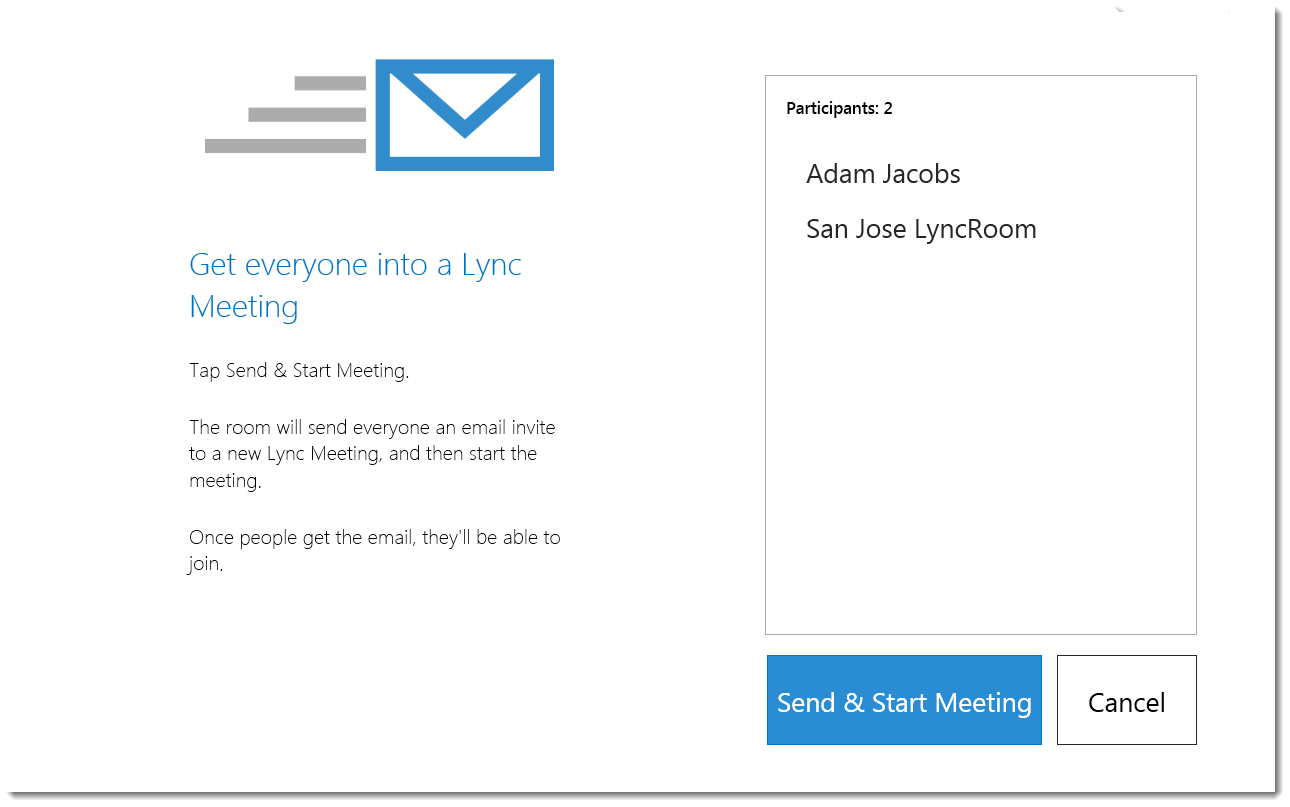Give the gift of Lync Room System (November 2014 Updates)
The Lync Room System folks have been busy as of late and a load of updates have been delivered over the last week (in time for Thanksgiving :)), first of all the 15.12 update.
This update includes a number of enhancements, notably:
- Adds functionality to make public switch telephone network (PSTN) calls and adds a Find a contact button in the In-meeting dial pad.
- Adds functionality to the “Where is my join button” feature so that users can create a meeting by using the existing meeting information from the console.
- Adds functionality to reduce the number of Lync Room System restarts for future device updates that are later than the November 2014 update (version 15.12.0). Future updates will be cumulative.
- Adds functionality Lync Room Systems can be monitored by System Center Operations Manager when LRS is not joined to a domain (Workgroup mode).
- Improvement to the UI colors on the console and front of room screens. Previously the UI colors for some buttons appear dimmed and disabled even though they are active.
There’s also an update to the Lync Room System Deployment Guide, some new items in here include:
- LRS Appliance Security Information
- PowerShell Setup Scripts
Finally there’s also an update to the Lync Room System Portal here
Update: Overview of the new “Where is my join button” functionality.
One interesting new feature within the 15.12 update is a solution to the scenario whereby the organizer forgets to Lync-enable a meeting, previously I mentioned the conference policy update that an IT Admin can apply to prompt for Lync blobs (specifically whereby an LRS system is invited into the meeting) – see here. But this new feature in 15.12 will also go a step further to mitigate scenarios whereby the invite has already been sent, instead of the previous behavior when the calendar entry would say “Where is my join button”, a single click will prompt the end-user to send a new (this time Lync-enabled) invite from the LRS system itself. See picture below:
Once sent the meeting with start and other participant will get a new invite that they can click and join the meeting with. Note: This will not mitigate the need to update TNEF settings in Exchange, blobs would still be removed when the new invite is sent between Exchange Servers that do not have this setting specified correctly.