Microsoft Communications Server “14” User Group Day
Yesterday I attended a UK UC User Group day at Microsoft Campus Reading, it was a hot day in and around London (my trusty Smart Car told me it was 30 degrees during my un-pleasurable M25 snail’s pace journey) so spending the day in *MS-Air-con was all good! *MS-Air-con is not a new Microsoft product….yet!
The agenda was as follows:
| Start | End | Title |
| 09:00 | 10:00 | Registration and coffee. |
| 10:00 | 10:15 | Introduction. |
| 10:15 | 11:15 | What’s new in the client. |
| 11:15 | 11:30 | Coffee break. |
| 11:30 | 12:30 | Voice architecture and high availability. |
| 12:30 | 12:45 | Sponsor Session. |
| 12:45 | 13:30 | Lunch. |
| 13:30 | 14:30 | Voice deployment. |
| 14:30 | 15:30 | What’s new in conferencing. |
| 15:30 | 15:45 | Coffee break. |
| 15:45 | 16:45 | Architecture, migration and interop. |
| 16:45 | 17:00 | Q&A; and wrap-up |
Unfortunately I had to duck out after the Voice deployment presentation as I had an appointment with my physio, my neck has been killing me (the joys of having twin 3yr old boys – but that is another story…)
To set the premise, I will try to avoid re-capping CS14 information and delve into specific new features, with more information or explanation, I’ll keep things short and punchy too – to avoid anyone in the UK nodding off (heat + techno-babble is never good!)
So first up was a welcome from our facilitator Russ Kirk, he runs the UK UC User Group(this is a link to his blog as the MUCUGUK appears to be under development) and in the last year it has definitely picked up pace, so great work Russ, it was a well run event! Russ ran a quick show of hands and it turned out that three quarters of the attendees were resellers or integrators, the rest customers (I sit more within this camp).
Next up was a look at “What’s new in Communicator ’14’ experience and back-end”, run by Leigh Smith from the Microsoft UK team.
- Contact card – functionality already sampled in Outlook 2010 with Communicator 2007 R2, but enhanced further with ’14’
- Contact pictures – sourced from either a web URL (open/un-authenticated/federated) or Active Directory – this can be disabled by the user or granular controls can be set by the administrator
- Skill search, is as we know grabbed from AD, interestingly Leigh mentioned that this is labelled as “keyword” on the MS internal dog food build
- Communicator ’14’ interrogates a web based GAL service, therefore negating the need for cached updates – in the past this was cumbersome and often lead to end users asking the dreaded question “have you done it yet?” We were told that bandwidth requirements for this were minimal (less than presence updates and the cached GAL downloads)
- GAL and local Outlook address book contacts can be merged and updated, but only with Exchange 2010 SP1+
- Communicator ’14’ has a “Twitter-like” feed for team updated (basically updates from your added buddies)
- Conversation history can be pulled out of Exchange Web Services (EWS)
- Exchange integration is primarily established by EWS, alternatively MAPI can be used, with less functionality – see the first of my very bad slide pictures below 🙂
- “Backstage”, a Communicator feature, creates integration between Office 2010 apps with capability to co-author files
- BPOS (Microsoft hosted services or Business Productivity Online Standard Suite…those MS marketing folks eh?) will facilitate all the above
This was finished off with a demo (see pictures below)
Oh one last thing, in case you didn’t already know Communicator ’14’ is a unified client so a separately installed Live Meeting client is no longer required (unless you are connecting to a Live Meeting server of course).
Next up was a presentation from the product group’s Francois Doremieux, titled “Communications Server ’14’: Investments”
- The first thing that was mentioned was the probability of a public beta within the next few months – good news for those that are not on the Metro (even us poor MVPs are running an old build these days…)
- Microsoft now states that from ’14’s release the customer is in a position where they can choose to “drop their exsiting PBX” – I have to admit, this statement is, for the most part, correct
- Big changes to the management console, in case you didn’t already know MMC RIP…behold PowerShell, RBAC and a Silverlight web based management console
- RCC is still included, but has not and will not evolve beyond what we know today. Currently their are 1 million+ enterprise voice phones in the wild and the focus is not on remote call control – I still think that RCC is a sweet spot for many enterprises, especially as a vehicle to assist in jumping ship from the traditional telephony to Microsoft UC
- Major enhancements to Response Group (in case you didn’t know it already this is the Microsoft’s ACD/Contact Centre queuing system introduced in R2)
- All roles are supported Virtually – no caveats yet…but expect a post-RTM user limits will come into play at some stage
Next Francois talked about high availability, huge refinements here (a must for any soft solution that makes a bold claim about dropping the PBX)
- The registrar and user services are co-located within the same physical front end server, bringing the capability of multiple registrars. These can be deployed in different locations allowing branch based resilience. This is achieved by the client sending a heartbeat out for registrar awareness, upon failure an automated fail-over is expected. This is comparable to traditional PBX fail-over and in some cases a more preferable approach. Re-negotion with registrar will take a matter of seconds
- All traffic (apart from HTTP – HLB is required here) can be handled by DNS load balancing.
- Branch options (see slides below)
- Survivable branch appliance (SBA) is a purpose built appliance optimised for branch resilience with consolidation of all roles. Where a fail-over occurs the a message is displayed within Communicator and your personalised contact list becomes unavailable, however search is still functional (offline cache is advisable in this scenario). A full available/un-available list is detailed in the slide below
- The unavailable features can be mitigated with locally deployed server roles
- A local AD controller is not required for branch office client authentication in a fail-over situation – certificates are used to allow/deny access
- Data Centre voice resilience (see slides below)
- In a data centre fail-over scenario (where you switch to your primary pool) you would lose your personalised contact list (this would re-establish upon fall back)
- Standard Edition pairs can be created delivering a lower cost fail-over than with R1/2, great for small deployments (without the need for hardware load balancers) – this I like!
- Whilst standard edition servers can be deployed for branch fail-over, SBAs could offer a more economical and manageable solution – this is yet to be seen
The last session, that I attended, was also run by Francois – “Communications Server ’14’: Voice Investments”
Key takeways included:
- Exchange UM as of ’14’ can be hosted within the Cloud
- The front end server now includes the mediation role – this was a limitation that disallowed the capability of routing calls via an alternate (or local) gateway. An improved design that leverages lower TCO and localised resilience (see points below)
- Other mediation benefits include:
- Server rationalisation (therefore lower TCO)
- Less hops, peer-to-peer is available where in-branch mediation exists, therefore lower WAN bandwidth utilisation by avoiding potential hair-pinning
- Improved voice quality
- Mediation in R1 and R2 handled both signalling and transcoding – the transcoding role in ‘14’ has been offloaded to the end point device therefore lower server-side CPU utilisation
- Media bypass – to allow interoperability with 3rd party IP-PBX’ and SIP providers (see slide below)
- Private line – the same as regular lines, but with a twist (inbound calls only, different ring and overrides delegation, call-forwarding, DnD and other routing options) – basically private calls will always go through
- Malicious call trace – a mechanism to tag a call at CDR level for handling/blocking by admin at a later date
- Enhanced 911 – addressing emergency call location requirement (within 100ft mandate!) This location infrastructure is handled by the Location Information Server (LIS) a Windows service that runs on the front end server. This contains a location based IP address database that can modified by the end user and administrator. As private addressing is used in most cases, other information such as switch/switch port are used to correctly identify location based information.
- Analogue device management – the ability to connect FXS aware devices and manage them (specific cases for this could be facsimile devices)
- Caller ID presentation controls – per user/group controls to suppress or alter CID information, can be modified by end-user or administrator
- Voice routing enhancements – centrally manage number formatting prior to routing via PBX/PSTN (useful when a standard one size fits all approach to number presentation does not work)
- Voice policy controls – giving the administrator central control over which features are available for users. i.e. forwarding, delegation, call transfer, parking, team call, delegation etc.
With that ends another great User Group meeting, not of course without paying a visit to the Bing ice cream van – it was a hot day after all! 🙂


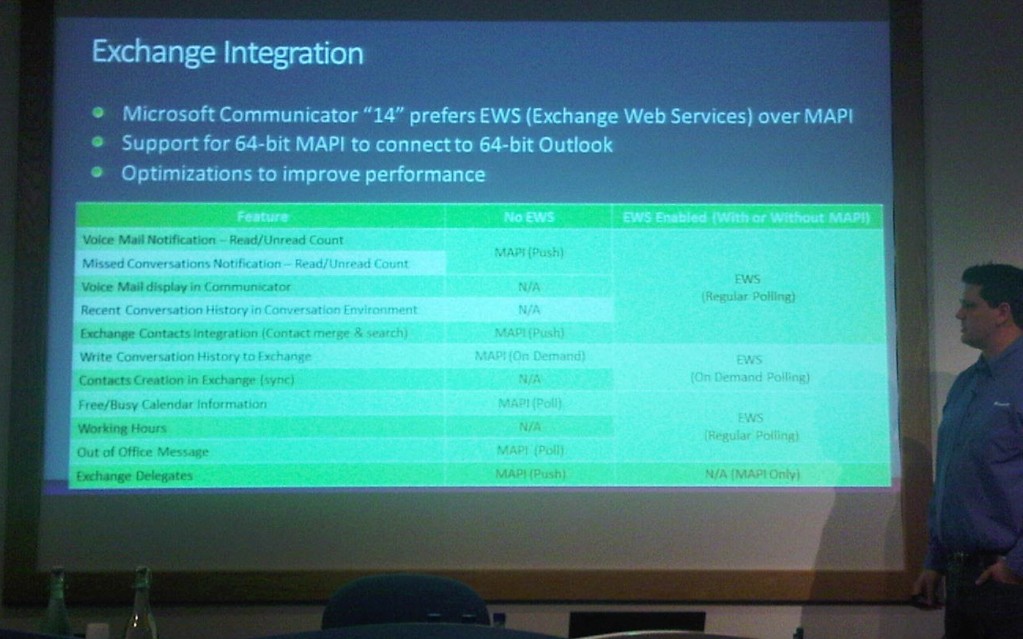
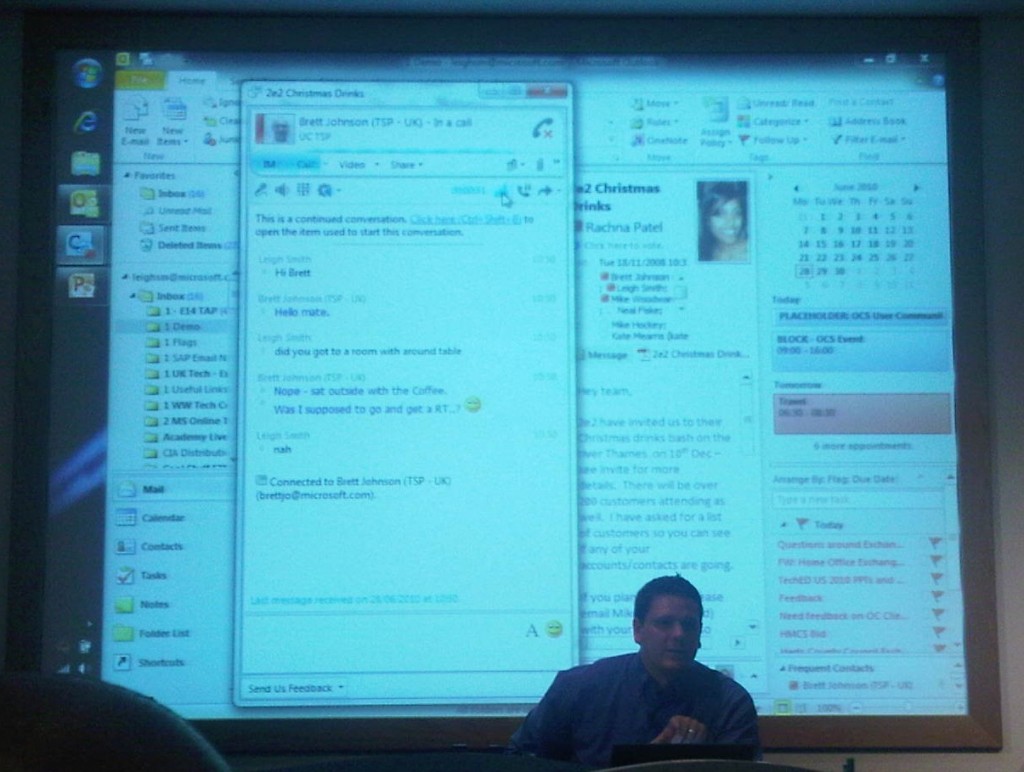
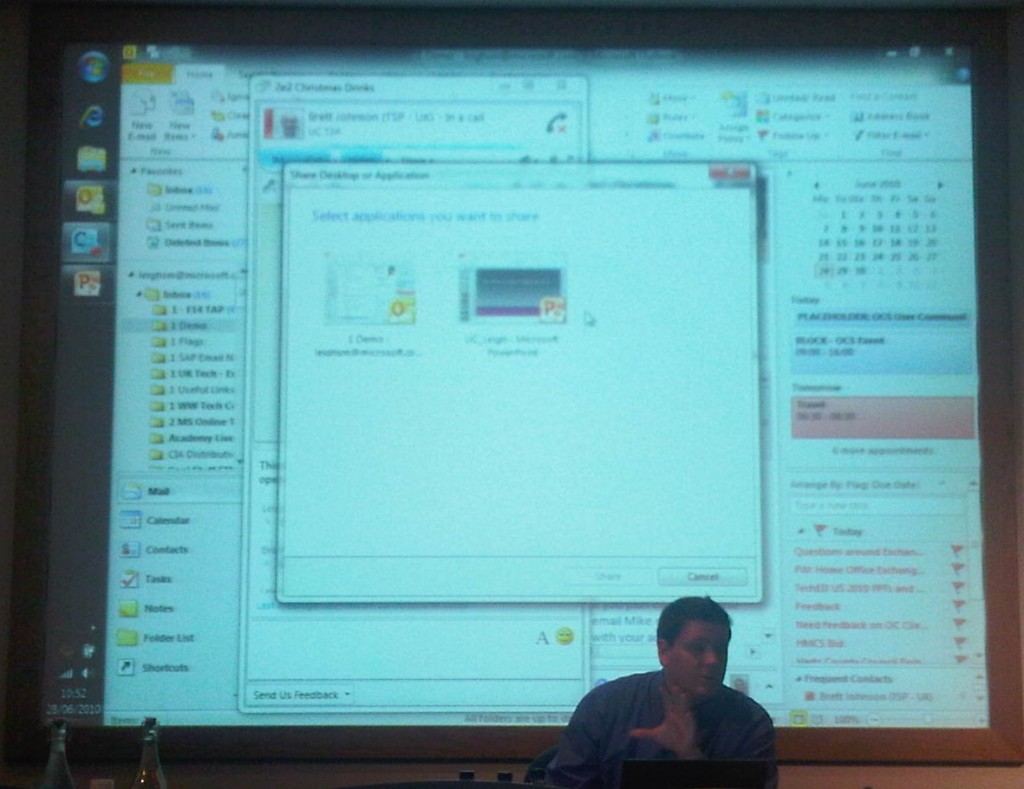

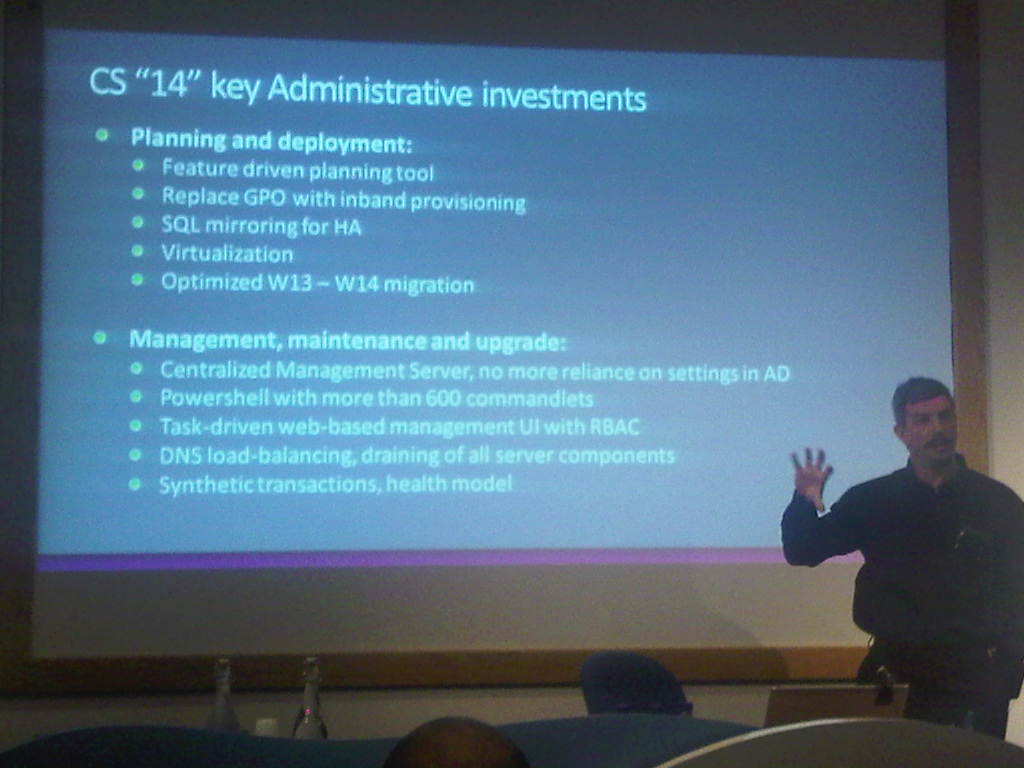
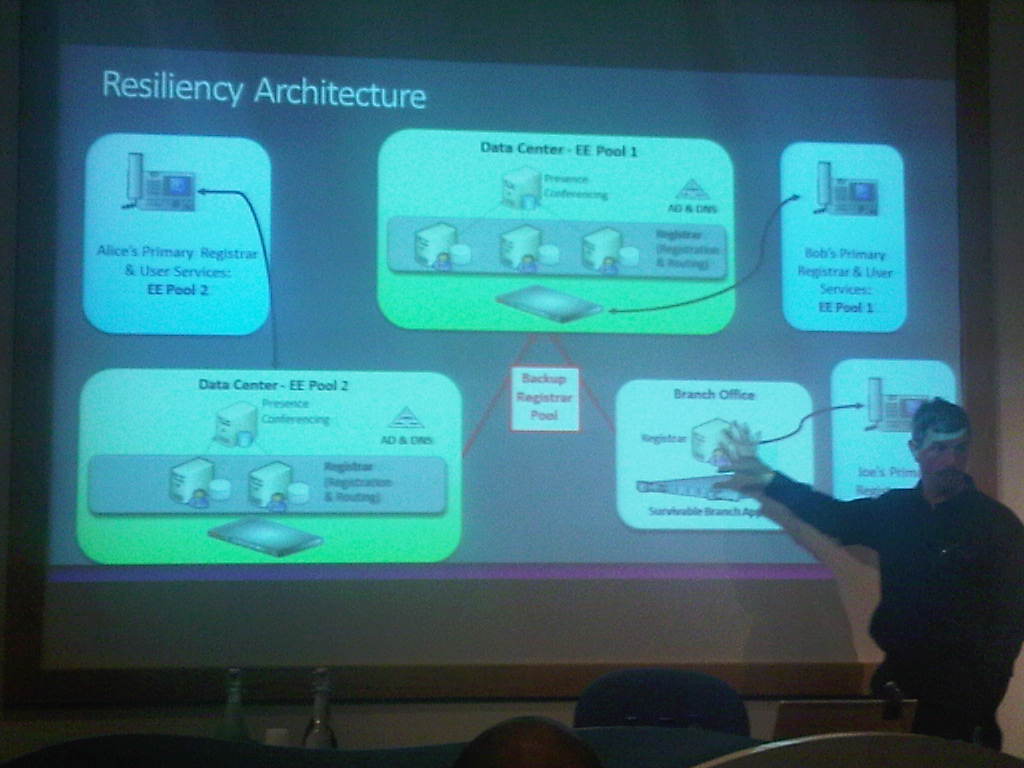
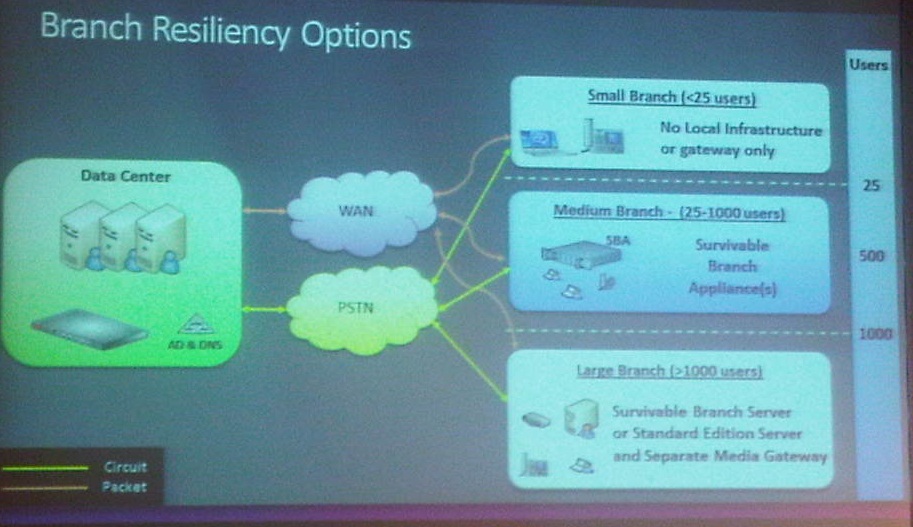

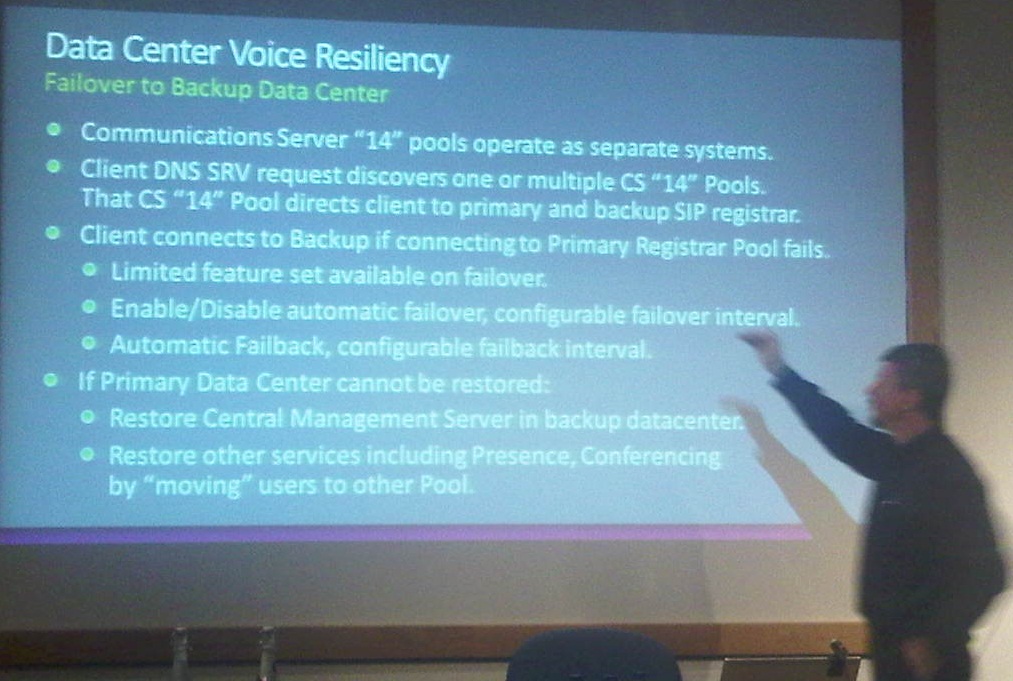
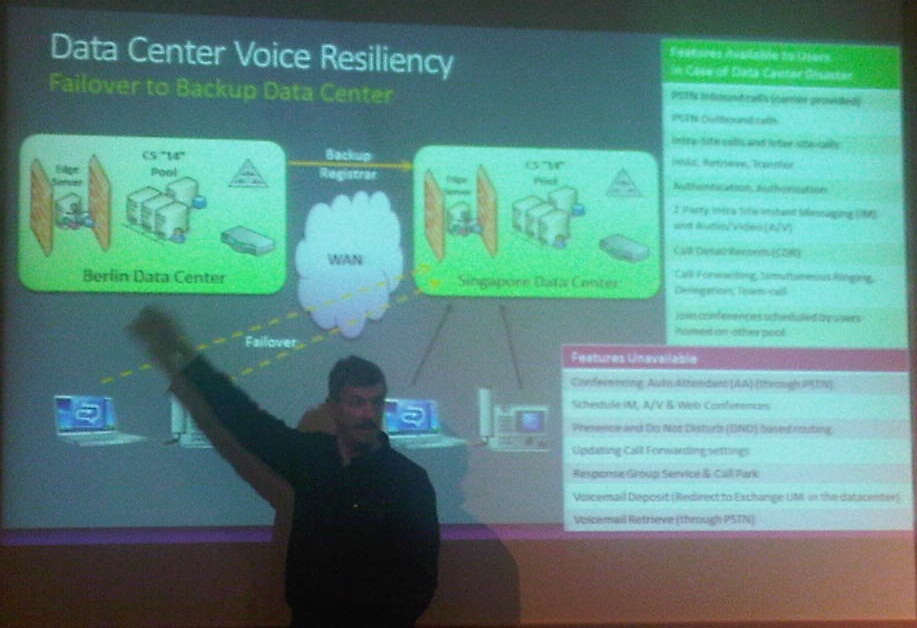



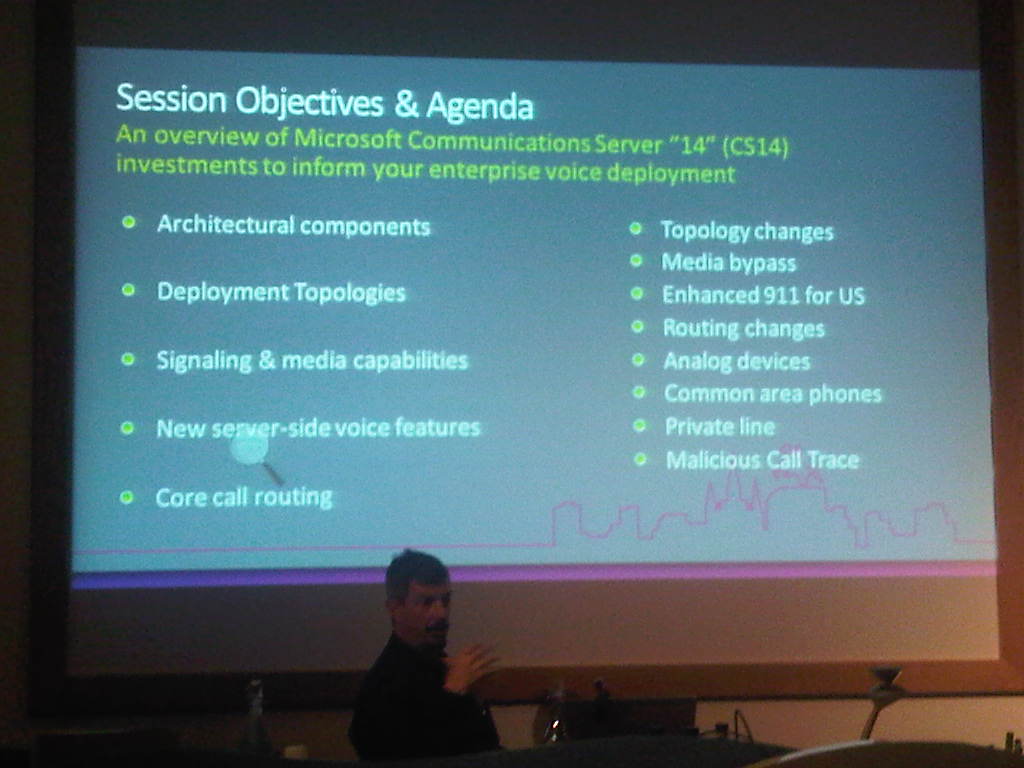




Well done on such a comprehensive summary of the TVP event. I must confess, very jealous about the Bing icecream van. We didn’t have that luxury at the Edinburgh event later in the week….