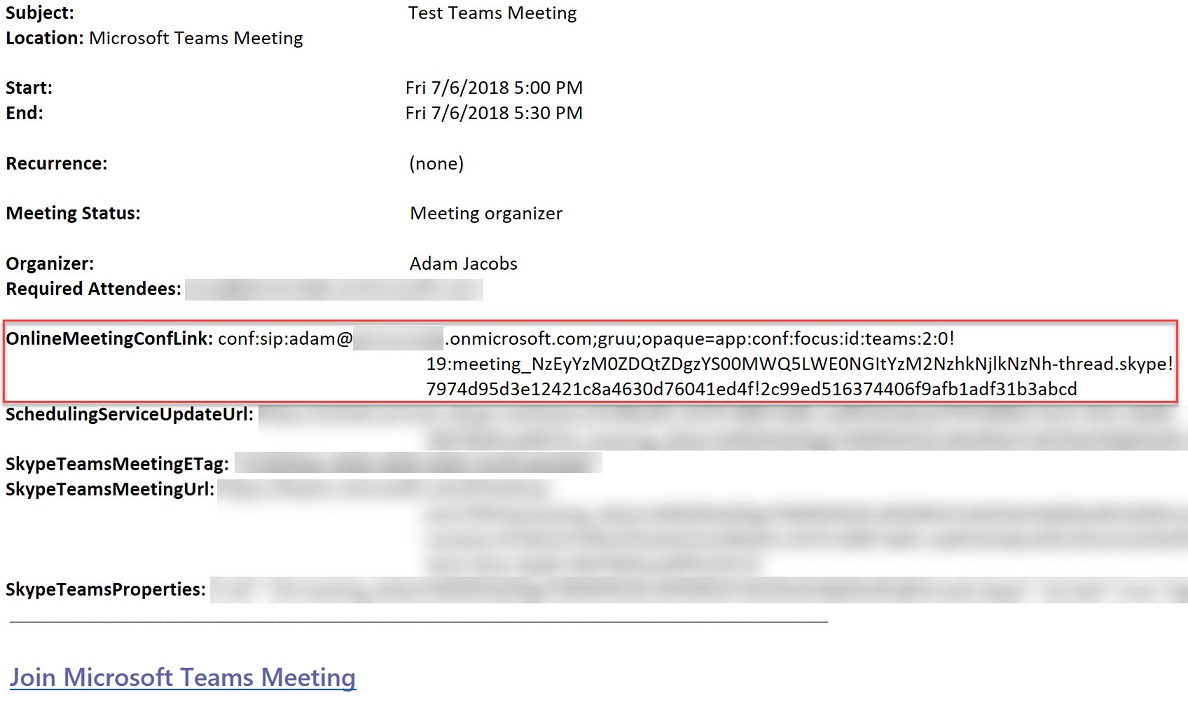3rd Party IP Phones and Teams Conference Join
It’s no secret that existing IP Phones have been granted an upgrade path to Microsoft Teams and I’m not talking about Android-based IP Phones (which have a native upgrade story), refer to a video I took back at Enterprise Connect of Polycom’s Trio 8800 running the native Teams IP Phone experience
3PIP interop was originally announced via a blog post from Thomas Binder and has since been updated multiple times, the key information that can be gleamed here is that a 3PIP phone registered to a Teams-enabled SfBO account will be capable of:
- Incoming/outgoing P2P calls (when calling a Teams-enabled Skype for Business phone user)
- In-call controls via UI (mute, hold/resume, transfer, end call)
- Phone notifications about upcoming meetings
- Calendar access and meeting details
- One-click join for prescheduled meetings
- Mute/unmute for conferences
- List of meeting participants
- Hold/resume for conferences
- Hang up from conference calls
- Ability for IP phones to add another Skype for Business user to an ongoing meeting by using the Add Participant feature
In this post I want to look at “One-click join for prescheduled meetings”. Firstly note prescheduled meetings, this is not “Meet Now” and it’s also only possible at the moment by leveraging the Outlook Microsoft Teams scheduling add-in.
So in my test I created a Teams meeting invite via Outlook and sent this to a user that was signed into a Polycom Trio (in this case the Trio was running in Skype for Business mode). Both users were running in “Islands” mode, more on these coexistence modes can be read here
Sure enough within the Trio calendar there was a “join” button, but how?
Let’s look at the invite, I decided to open the calendar invite and save the meeting as an HTML file. I then opened the file within my browser
There we see a Conference Uri, the “OnlineMeetingConfLink”, this URL clearly re-directs the endpoint to a Teams-specific meeting gateway which then allows the Trio to join the meeting (audio only)
Very cool!