Music on Hold and Cumulative Update Package (CU7) for Lync Phone Edition: December 2012
Cumulative updates or “CUs” for Lync 2010 were released in October, but the Lync Phone Edition versions were a little later than usual, but along with this delay comes a belated treat:
- Client-side Music on Hold (MoH) – yay!
- Sign-in retries for Common Area Phones (for post server patching or outages)
- Lync 2010 Phone Edition is now re-branded to Lync Phone Edition
- 8 New Languages (Turkish, Polish, Czech, Slovak, Hungarian, Romanian, Ukrainian and Croatian)
- Other miscellaneous fixes
One of the new features is the long awaited Music on Hold, this can be configured as follows:
Client-side Music on Hold
It’s been noted by many that in the scenario whereby a Lync Phone Edition handset is used (even in the case whereby it’s tethered to a Lync Desktop Client) no hold music is played to the caller when he or she is put on hold. The reason is simple, in the case where an IP-based device is used the media stream does not traverse the desktop client so the settings (see below) only take effect when USB devices (i.e. CX100, CX300 or Snom UC600 etc.) are used.
In some cases this option will not be available to a Lync user (it’s disabled by default), for this to be enabled the administrator will need to set this within the user’s client policy – where the global client policy is assigned (and this is to be enabled for all users with global membership) run the following within the Lync Management Shell:
Set-CSClientPolicy Global -EnableClientMusicOnHold:$TRUE
Ensure you allow up to eight hours for this to take effect
So we’ve covered the background on MoH for USB handsets, how does this all change with this December Cumulative Update? The simple answer is that provided the client policy is set (as per the recommendation above) the phone will recognise this policy setting and play the pre-packaged “DefaultHold.wma” embedded within the recent firmware. Two items worth noting:
1) Unlike the desktop Lync client the music file cannot be changed
2) Music on hold will only be played for one call that is held, subsequent calls will not hear hold music
3) Update: Thanks to Jeff Schertz and Soder who have informed me that MoH is not included within the update for package for Tanjay devices (Polycom CX700 and LG Nortel 8540)
This cumulative update can now be downloaded via the links below:
- Lync Phone Edition (Aries for Polycom CX500, CX600 & CX3000) – KB2737911 – download
- Lync Phone Edition (Aries for Aastra 6721ip and Aastra 6725ip) – KB2737909 – download
- Lync Phone Edition (Aries for HP 4110 and HP 4120) – KB2737910 – download
- Lync Phone Edition (Tanjay for Polycom CX700 & LG Nortel 8540) – KB2737912 – download
Enjoy!


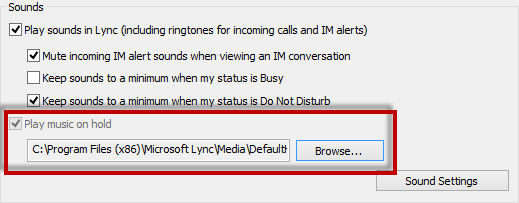



It seems to me client music on hold still hasnt been implemented for the Tanjays, or at least it does not work for me.
Adam, it’s also worth mentioning that Music on Hold is only included in the Aries packages. The Tanjay update did not receive new features, only hotfixes, so there is no MoH on the CX700 or IP8540.
@Jeff Schertz
Thanks Jeff, post updated
do you know if Polycom Soundpoint IP 650 supports music on hold with Lync 2013?
Thanks
Sorry Aamir, SoundPoint IP range nor VVX support MoH with Lync. Polycom are planning to introduce this for VVX 2H 13.
– Adam