What to do when you get a “504 (Server time-out) response” for Lync mobile push notifications?
February 16th, 2012
| Tags: Lync Mobility Client
TechNet forums, blogs and tech news sites are ablaze with plenty of Lync Mobility related tips and news. Even I’m a UC Blog has seen a daily increase in traffic (circa 150-250 visits) primarily targeting mobile related content. So I thought it would be useful to pull together some potential solutions on how to address common push notification issues.
First off lets cover some basics:
- Push notifications are only available for Windows Phone 7 and iOS-based devices (iPad/iPhone).
- Push notifications are sent via Microsoft’s Lync Push Notification Clearing House or PNCH. (see diagram below)
- To send push notifications via PNCH you will need a Lync Edge Server that has dynamic federation with Office 365 or push.lync.com. Setup instructions are available here
Now some common problems and solutions/workarounds:
- URL Filtering Policy – at this time URL filtering blocks push notifications, until further notice from Microsoft a workaround has been published here
- Missing SRV record – an SRV record must be configured for the Edge Server that initiates the outbound connection to push.lync.com. For more information check out this article from fellow MVP Randy Whintle.
- Sub-domains – for organisations that have a SIP domain and Federation record mismatch. For more information check out this article from fellow MVP Kevin Peters.
- Connectivity – ensure port 5061 is open (this will already be open if you have an already established Edge Server).
- Default SIP domain is incorrectly specified – To display existing domains type “get-csSIPDomain” within the Lync Management Shell, to correct this type “set-csSIPDomain <SIP.FQDN> -isDefault $true”
- Public Certificate – for any kind of federation to work certificates need to be provisioned via an external certificate authority. For more on approved certificate authorities, read this TechNet article.
If you can think of anything I have missed off, let me know and I’ll add it!



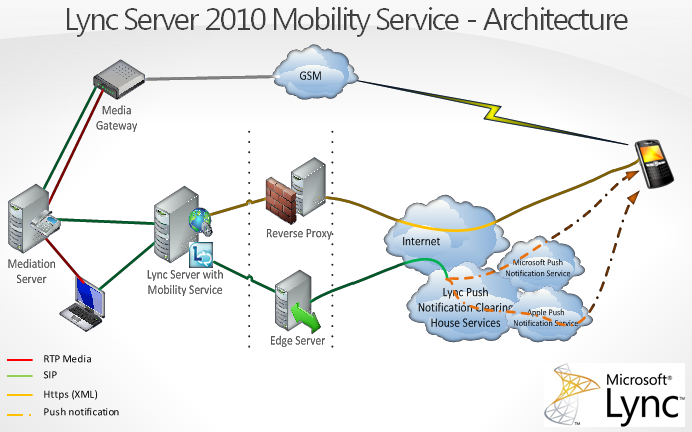



I’m getting this… is it even possible to federate from the Lync edge while sip.domain.com is still pointed to the legacy OCS edge? We are still in coexistence stage of the migration. Trying to get the last piece of the puzzle working before we present it to the business and migrate everyone. Absolutely cannot get iPhones working and I’m reading it’s because push isn’t working yet. No matter what I do I get the 504 errors when testing.
Hi Luke,
Have you cross-checked your configuration with this article here
– Adam
Were seeing the SIP/2.0 504 Server time-out issue. Lync mobiliy was all working fine but now only the push notifications are not working to the iphones
In tracing I find this – ms-diagnostics: 1034;reason=”Previous hop federated peer did not report diagnostic information”;Domain=”push.lync.com”;PeerServer=”sipfed.online.lync.com”;source=”sip.ourdomain.com”
Is this an issue on our side or thiers? Would redoing the entire federation commands for push fix this issue?
Ive verfied its not a connectivity issue to sip.online.lync.com, our certs & SRV record are fine and the URL filtering policy is correct as well.
Other federations are fine….
Hi Steve,
Your push notification infrastructure should be fine if the iPhone’s are working – this communicates with the Apple APN via Office 365 as well.
Is this still an issue?
– Adam
Rebooting the front end servers seems to have resolved the push issue with iphones but we still get the SIP/2.0 504 Server time-out when running the below command…
Test-CsFederatedPartner –TargetFqdn ourpool.domain.com –Domain push.lync.com –ProxyFqdn sipfed.online.lync.com
Hi Steve,
I’ve heard of multiple reports where is test fails yet there is no MCX deployment issue. I wouldn’t take to much attention to this as long as your up and running 🙂
– Adam