Microsoft Lync 2010 Consolidated Standard Server Video Installation Guide
May 12th, 2011
| Tags: Lync Server 2010, Train Signal
A few months back I was asked by the kind folks at Train Signal if I’d be interested in creating Lync training videos, specifically geared towards the IT community – and accessible at no cost!
I really liked the idea and my first contribution has now gone live – here (a video version of my Step-by-step Microsoft Lync 2010 Consolidated Standard Server Install Guide)
I’d welcome any comments or suggestions for subsequent video topics? (if Train Signal will have me back of course :))
(Video now embedded below)


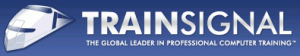



Excellent, Video.
Thanks Jose!
Ando en el proceso de instalación de mi lync Server y este error me ha arado la implementación fue a la página de Microsoft y lleve a cabo el proceso para este error y aun continua que puedo hacer.
Publicar la topología
An error occurred: Microsoft.Rtc.Common.Data.SqlConnectionException Cannot open database xds requested by the login. The login failed. Login failed for user CONTOSO\administrator.
I’m in the process of installing my Lync Server and this error has plowed me was to implement the Microsoft website and carry out the process for this error and continuing even I can do.
Post topology
An error occurred: Can not open database Microsoft.Rtc.Common.Data.SqlConnectionException XDS Requested by the login. The login failed. CONTOSO Login failed for user \ administrator.
Are you logged into your domain with an account that is a member of the CSAdministrator group?
Just curious why you did do CNAMEs/DNS Aliases for dialin, meet, admin, etc ?
Nice video for sure! What do you use to record your TrainSignal Videos?
Hi Jim,
This is to allow your friendly URLs to resolve to the correct internal Lync FE Server.
– Adam
Thanks Jim, I used Camtasia by TechSmith
Excellent video, thanks!
It’s great to have someone walk you through how to install Lync on one server.
Are you going to do a follow up video that covers voice setup?
Chris
Hi Chris,
Thanks for the feedback, I’d like to do some more videos, yes. Voice integration is certainly a possibility.
– Adam
Thank you for the Excellent video. I am following your instrucitions but when I go start the Lync Server Front-End service I get the following error:
The Lync Server Front-End service terminated with service-specific error %%-1006862955.
Any insight on what could be causing this? Thanks for your time and keep up the good work.
Thanks for the feedback Nic, regarding your issue – can you give me any insight into how you created your certificates?
– Adam
Whenever I tried to request a certificate like how you show in your video it gives me a permissions error even though I do have permissions and I ensured all traffic from the host to my CA was not being blocked.
Since I had a hard time requesting a certificate from my CA, I exported a certificate directly from my CA and installed it in to the server with Lync installed using IIS manager 6.0. From there I was able to assign this certificate to the Lync services like you showed in your video.
OK, suspected this might be the root cause. The error you are experiencing is certificate related, I’d recommend you look into the certificate permissions issue, let the setup wizard do the work for you! 🙂 Q. Can you (ideally from the Lync Server) browse to the certificate server URL and login? Typically this is https://servername.fqdn.local/certsrv…
– Adam
I am able to access the http://servername.fqdn.loocal/certsrv from my lync server. I have double checked all the permissions and my is a domain admin account. I also made sure my account was apart of the RTCUniversalServerAdmins group. Whenever I try to request a certificate through the link wizard it gives me an error. This is the error I am running across when looking at the logs:
Error: An error occurred: “Microsoft.Rtc.Management.Deployment.DeploymentException” “Cannot connect to geoweb.geotechenv.com. Verify that you can connect to the server, have the appropriate permissions, and that you logged on with the correct credentials.”
Are you also performing the certificate installation with a logon account that has the required CA permissions?
– Adam
Hi Adam,
Thanks for taking the time to do this video. I’d like a subsequent video topic of deploying an edge server for Lync step by step with the correct IP setup, external DNS entries and options for public IM connectivity.
I’m sure the community would benefit from this also.
Thanks
Thanks Mark, let me see what I can do! 🙂
@Adam [I’m a UC Blog]
I created a new test account to be sure. I have added all the permissions that I can find that would pertain to certificate requests. None of them seem to make any difference. I am getting the same error message as above. I have made sure that the firewall between the two servers is completely turned off and there should be no connectivity issues. I understand that now this problem is most likely unique to my environment but if you have any other suggestions it would be greatly appreciated. Thank you for your time.
Hi Nic,
Can you tell me more about the CA, Domain controller etc. versions deploment information etc.
– Adam
@Adam [I’m a UC Blog]
CA
Operating System: Windows 2003 R2 Service Pack 2
Firewall: Microsoft ISA server 2004
Lync Server
Operating System: Windows 2008 R2 x64
DC
Operating System: Windows 2008 R2 x64
All traffic is run through the CA server which acts as a proxy as well. I am not entirely sure what is causing the permissions issue when requesting a certificate. I have ensured that the user account that I was using to request the certificate is a local admin on both boxes and had all the domain privileges necessary.
Great video!
How can I download this video?
Thanks for the feedback Terry, unfortunately it is unavailable for download.
– Adam
Hi Nic,
The first question that comes to mind is the ISA installation being co-resident on the CA, this might be blocking access?
– Adam
great stuff
Hello where is the video? I can’t see it.
Hi Mat,
It’s definately there, it is an embedded flash video – you might not have this plug-in installed?
– Adam
For:
ServerManagerCmd.exe -Install Web-Server Web-Http-Redirect Web-Scripting-Tools Web-Windows-Auth Web-Client-Auth Web-Asp-Net Web-Log-Libraries Web-Http-Tracing Web-Basic-Auth
Might want to use PS way instead…? This one works, but pulls the silly “ServerManagerCmd not gonna be supported much longer” error…
Hi Matthew,
Yes, I fully expect this to be “Add-WindowsFeature” only in future releases of Windows Server. We’re all good for now 🙂
– Adam
You know, may seem odd, but I think the servermanagercmd.exe way actually works better than the ps way, just did two side by side installs, real simple, 2 servers each, dc/dns/cs and a lync, (gonna add an edge later…), one used the ps script, one used the servermanagercmd.exe, the one with ps script failed to publish topology, the one servermanagercmd.exe worked fine… odd… will add more later… Tx (same result I did on another side by side previously…)
In your video, I think you use the dism /online xxx for the media components ?? after install “run” step 2, but I do not see the syntax on this page, if anyone needs it, for 2008 R2 SP1…
%systemroot%\system32\dism.exe /online /add-package /packagepath:%windir%\servicing\Packages\Microsoft-Windows-Media-Format-Package~31bf3856ad364e35~amd64~~6.1.7601.17514.mum /ignorecheck
(quick note to peeps, to make sure all your PS and ServerManagerCmd and Dism syntax gets pasted in right, maybe open notepad and paste it in and get rid of word wrap and make sure it is all one string with no line breaks…)
For Windows Server 2008: (not R2 !!!)
%systemroot%\system32\pkgmgr.exe /quiet /ip /m:%windir%\servicing\Packages\Microsoft-Windows-Media-Format-Package~31bf3856ad364e35~amd64~~6.0.6001.18000.mum
For Windows Server 2008 R2 (R2 yes, but -NOT- with SP1)
%systemroot%\system32\dism.exe /online /add-package /packagepath:%windir%\servicing\Packages\Microsoft-Windows-Media-Format-Package~31bf3856ad364e35~amd64~~6.1.7600.16385.mum /ignorecheck
Is there somewhere at MS that I can’t seem to find that has the “Lync Client” for Mac…? The Communicator Client…???
Thanks Matthew, the Train Signal article includes the .text files for download.
– Adam
It is available via TechNet/MSDN subscrber downloads or alternatively the volume licensing site for those with a company licensing agreement.
– Adam
great job!
I am having issues with the install:
IPv6 off
Firewall off
Followed all the steps and ran both scripts in the text document. Here is the error:
Name of prerequisite: SqlExpressRtc
10/18/2011 5:42:05 PM
+
Type of prerequisite: exe
10/18/2011 5:42:05 PM
+
Method used to check prerequisite state: SqlExpressNeeded(rtc)
10/18/2011 5:42:05 PM
+
Result of state check: True
10/18/2011 5:42:05 PM
+
Executing external command: C:\ProgramData\Microsoft\Lync Server\Deployment\cache\4.0.7577.0\SQLEXPR_x64.exe /Q /HIDECONSOLE /ACTION=Install /FEATURES=SQLEngine,Tools /INSTANCENAME=RTC /TCPENABLED=1 /SQLSVCACCOUNT=”NT AUTHORITY\NetworkService” /SQLSYSADMINACCOUNTS=”Builtin\Administrators” /BROWSERSVCSTARTUPTYPE=”Automatic” /AGTSVCACCOUNT=”NT AUTHORITY\NetworkService” /SQLSVCSTARTUPTYPE=Automatic
10/18/2011 5:42:05 PM
+
Installation result: -2068578304
10/18/2011 5:44:04 PM
+
Error: Prerequisite installation failed: SqlExpressRtc
? Details
+ Type: PrereqInstallFailed
+ ? Stack Trace
+
at Microsoft.Rtc.Internal.Tools.Bootstrapper.BootstrapperTask.AddMsiPrereq(String prereqName)
at Microsoft.Rtc.Management.Internal.Utilities.LogWriter.InvokeAndLog[T](Action`1 action, T arg)
Are you installing on a domain controller?
– Adam
@Adam [I’m a UC Blog]
Yes, Here is the quick summary
Roles: DNS Server, Active Directory Domain Services, Hyper-V, Web Server (IIS)
Features: Group Policy Management, Remote Server Administration Tools, Windows Process Activation Service, .NET Framework 3.5.1 Features
Remote Desktop: Enabled
Firewall: Domain: Off
Thought so, the failure within your installation is expected when attempting to deploy on a DC. Try a member server and you’ll be fine 🙂
– Adam
Yep…..Created a VM, installed Server 2008, followed your guide and got everything installed and working! I had a issue with Group Chat though. Installed fine but when I try to connect via the Group Chat client or the Group Chat Admin tool I get the following error:
“Cannot signin because Group Chat cannot connect to the Microsoft Lync Server”
Also, know any good guides for turning up Enterprise Voice? I want to replace the 3CX PBX we currently use with Lync. The good thing I am not needing to connect to the outside world/PSTN – only a internal secure network.
Are you looking for a gateway or SIP trunk?
– Adam
I beleive a SIP trunk. Need the ability for a SIP app (3CX/Bria) on a iPhone connect to something to handle the SIP call (through a VPN tunnel – everything done in a closed secure network). No need to get out to a PBX on the internet. Looking for Lync to replace the current 3CX phone system private PBX.
Not sure if anybody can help me with this. When Lync does the SQL Express install the sql server is installing with just the server name not the FQDN of the server which then prevents everything else from installing with the FQDN. If anybody has any idea as to what might be causing this it would be greatly appreciated. Also this is a fresh install of Windows 2008 R2.
Thank
-John
For Lync 2010 qualified SIP providers head over to the OIP here
– Adam
Hi John,
The SQL FQDN is defined within the topology builder (SQL Stores) – ensure that is is correctly defined prior to the SQL installation.
– Adam
that wasa wonderful demonstration on microsoft Lync 2010
thanks
Thanks Sunil, glad it helped!
– Adam
This is a great video. Thank You
Great video Adam, I’m planning to install a Lync server in our very small business, 10 domain users but I think that it would be a very valuable addition. Your video has given me the courage to go ahead because I must admit that I was a bit concerned with my own capabilities.
We are running Microsoft SBS 2008 and my plan is to add the Lync (a separate server running Microsoft Server 2008 R2) to the SBS domain. As far as I can tell this shouldn’t be a problem, do you agree?
Allan
Thanks for the positive feedback Allan!
Regarding the installation of Lync within a Small Business Server Domain, this is unfortunately not supported – see here
Nevertheless it seems whilst this is unsupported it is possible, see here
– Adam
Thanks for the links (no pun intended) Adam, I have read them and taken them onboard, in fact I’ve read just about every article on Lync over the past few weeks 🙂
I’m pretty certain that I will go ahead with the Lync installation because 1) I have the software already and 2) We need it, or, rather we could definitely use it, making do with skype and Sharepoint at the moment but as it says on the can, I could do with something that’s Lynked into to the software (Office Pro 2010) we are already using.
A pleasure Allan, feel free to give me a shout if you need any guidance.
– Adam
I do have one burning question Adam 🙂
We are using SBS 2008 as I mentioned and all my users have access to RWW, this is how they access their email and the Sharepoint website when not connected to the domain.
I want to be able to video conference, chat and share / edit Office documents in the same way. In other words, when they are not connected to the domain, I at least want to be able to video conference with them when they are in the field / on site etc.
Can I do this without an edge server?
Hi Allan,
If you are attempting to achieve this within the use of a corporate VPN, then yes you will need an Edge Server.
– Adam
Thanks Adam, I appreciate your time, I’m hoping to get back to you with a success story but it will be a while before I get onto installing Lync. I’ve got a few outstanding tasks with my SBS server to do first and money (as always) will be the deciding factor but hopefully my compelling argument for installing Lync will prevail…
Thanks – after scorching my failed install this worked great! now only to figure out how to set up external access…