Looking for an iPhone or BlackBerry OCS / Lync client that works without CWA or BES deployed?
For those that are running Office Communications Server 2007 R2 (update: or Lync Server) Edge Services without an externally published Communicator Web Access (CWA) or BlackBerry Enterprise Server 5.0 (ahem – with SP3 applied) and would still like to use OCS/Lync IM and Presence for both iPhone and BlackBerry devices read on…
This can be achieved using a FREE 3rd party applicaiton – Fuze Messenger, from a company called FuzeBox. The idea here is that you install a single IM client on your respective mobile device (this can be downloaded from your respective mobile application store), then register a “broker account” with FuzeBox. This single account consolidates your chat accounts into a converged list that can include networks such as AIM, MSN, Yahoo! Facebook and not forgetting…your company Communications Server.
So I decided to put it to the test using an iPhone 4 and a BlackBerry Torch against an OCS 2007 R2 Edge Server (and as stated previously without CWA and BES 5.0 SP3 deployed). The iPhone setup is illustrated below:
1. In the first instance you’ll need to complete Fuze Messenger registration (as I mentioned previously this will be your broker account details), one this is complete you will need to head back into the settings screen and proceed to IM Networks. (see below)
2. The registration process is straight forward and no e-mail confirmation is necessary. (see below)
3. Next you’ll need to enter your OCS logon details, head back into the settings screen and select IM Networks (see illustration in step 1) and then select OCS Gateway (see below)
4. Finally input your OCS Sign-in name (this is your SIP address – user.name@domain.com) and your Active Directory username and password (domain\username).
Providing your autodiscovery addresses are configured correctly Fuze Messenger should locate the appropriate OCS Edge server and login correctly – in the words of Mr Ramsey..IM/Presence on a BlackBerry or iPhone without CWA/BES done! 🙂



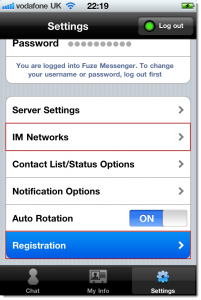
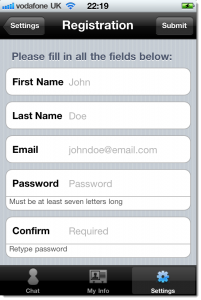
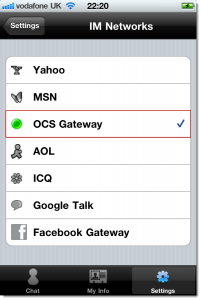
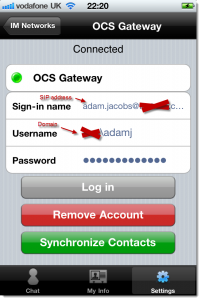



Nice and a good tip.
Have you tried it with Lync as well?
Regards
Martin
Actually YES, it works with Lync too.
– Adam
Do I understand it correctly that your company credentials need to be provided to the FuzeBox company? Seems like a security thing to me…
Good question Paul, personally I was happy with the following statements, taken from the FuzeBox site (and the fact that my password is forced to chage every 30 days)
■ SAS70 Type II Audited Data Storage – Your information is secure in the FuzeBox Cloud. Don’t take our word for it, our storage service provider successfully completed a Statement on Auditing Standards No. 70 (SAS70) Type II Audit, and has obtained a favorable unbiased opinion from its independent auditors. Please contact us if you’d like more information.
■ Password Protection – Customer passwords are not stored in our database. Instead we keep the product of a cryptographic hash function that makes extracting your password practically impossible.
Ultimately your call…
– Adam
Hey Adam- Love your blog – Thanks!
Do you know of any tools to track down why this app might not work? My Lync is working fine for all my remote workers – I can pass the connectivity test here – http://recite.microsoft.com/default.aspx
Getting this to work on an IPAD would rock! –
Scott
Thanks for the great feedback Scott, I wish I could help with your issue – can your be more descriptive around the error? The Fuze Messenger application is fairly straight forward and provided you can login with your Lync Client over the Internet all it should work (this should already be proven given your successful connectivity test).
Let me knoe if you can share anything more?
– Adam
I’m having a simular issue as Scott… I pass the connectivity test from the MS page but still not able to login with Fuze. any help at all would be appreciated.
Sorry to hear you are having issues, are you using Lync or OCS? Is your Fuze server set to login.webmessenger.com port 8443 authentication plain connection SSL?
– Adam
Hi,
I got this fuze messenger for my blackberry. All is good except that there is no backslash symbol when you are logging on the OCS. i tried everything, copy pasting the backslash symbol, trying to look for an alternate symbol, but its still not working.
Please help me, i really need access to OCS but I dont have BES. 🙁
Hey Adam, Edge server it’s necessary for connection to mobile?
Hi Raul,
Fuze utilises the OCS CWA role, which can also be deployed to connect into Lync (as the CWA role does not yet exist in Lync)
– Adam
Hi Polo,
Have you tried using the button marked as “sym”?
– Adam
I have the same problem with Polo. Backslash is not available even on the “sym” option.
Which BB device are you using, strange…it works for me…
– Adam