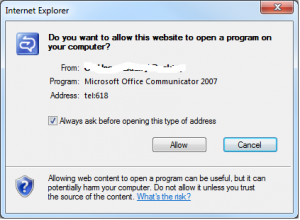Create a “click-to-call” Communicator hyperlink
Office Communicator recognises “tel:” hyperlinks, these can be embedded within websites i.e. SharePoint or even your Outlook signature and you don’t need to be an HTML wizz to make it work.
The following HTML needs to be inserted inside of your page’s body tags i.e. <body></body>
<a href=”tel:618″>618</a>
The code above will initiate a MOC call to “618”, this happens to be my internal office extension number (618 is entered twice, the first instance is the number and the second is the label). Once clicked, the following security message needs to be allowed.
Once accepted, you can click “space bar” to initiate the call. Be aware that sending the links outside of your organisation will require a Communicator deployment with voice integration and the embedding of e.164 formatted numbers to route the call over the PSTN.