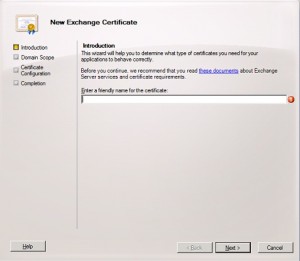Mobiles, Macs & Certificates in Exchange 2010
Keeping up with the current wave of Microsoft products is always challenging, but I am personally excited about Exchange 2010, messaging and UC is my particular area of interest.
One of the first things I wanted to address was my migration from Exchange 2007 and understanding what works and doesn’t work – the current release available to the public is an x64 release candidate which runs as a 120 day trial. For co-existence with Exchange 2007 service pack 2 needs to be applied and for those interested the Exchange Team has promised an upgrade from Exchange 2010 RC to RTM upon availability (good to know for those risky folks thinking of running in production!)
So what were my perceived pain points?
· BlackBerry – (Internet enabled, aka BIS or prosumer)
· iPhone – (ActiveSync enabled, I was testing a 2nd generation device, or 3G)
· Certificates – (ease of setup particularly with SAN certificate generation)
· Entourage – (Microsoft’s Mac equivalent of Outlook, that is of course until Outlook for Mac is released, announced some weeks ago)
Everything else was not a worry for me, the UI is almost identical and the architecture virtually unchanged. This does not of course mean there is little enhancements, quite the opposite, however this is something to discuss later.
Now on to my findings.
· BlackBerry – this worked without any issues and this can only be attributed to the fact that OWA allows the same calls as the previous version. I am not testing BlackBerry enterprise and whilst it may work, my previous experience has taught me that it can lead to mailbox corruption – specifically rules we trashed for those that jumped onto 2007 prior to official BES support.
· iPhone – whilst ActiveSync has full backwards compatibility the “Jesus phone” did not work without a small tweak. (I was being naughty and my personal account is a member of a protected AD group), to work around this go to user manager -> enable advanced features within view settings -> open your account -> security -> advanced -> include inheritable permissions.
· Certificates – this was much much easier with the inclusion of an easy to use interface housed within the EMC. SANs can be created by adding multiple FQDNs separated by a “,” – no spaces.
- Entourage – with the release of Entourage for Exchange Web Services setup was a breeze and no nasty WebDAV installation either!
I’d highly recommend you get your own test labs ready as Exchange 2010 is looking great, now perhaps I can start looking into the UC….