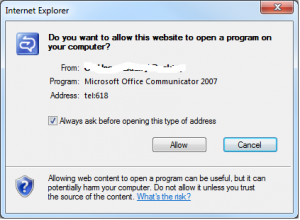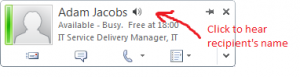Today I attended an Avaya Unified Communications “Special Interest Group” or (SIG), this briefing is aimed at targeting specific topics for the more strategic, focussed and tech savvy audience.
It was held at the ex-Nortel UK headquarters in Maidenhead, whilst most buildings were still branded Nortel, I was guided to the only Avaya signposted building on the lot.
The agenda was to broken in two main topics:
- A look at Avaya’s Aura product set, specifically Aura System Platform, Aura Session Manager and AvayaACE.
- The “New Avaya”, another look at the combined Nortel/Avaya portfolio – four months since the acquisition.
There were some other ancillary discussions around the Bay Networks portfolio and consulting services, but I have chosen to not cover this – sorry!
I will however focus on the main topics and start off by saying “let the games begin”, it became obvious very early into the sessions that the Nortel/Microsoft romance is dead! Examples of this will be disclosed further into the post.
First the Avaya Aura Product set
Our first speaker explained the “coming together of red and blue” meaning the partnership of Avaya and Nortel, he mentioned this as the majority of the speakers were of Nortel origin i.e. blue.
The session was an introduction to Avaya’s Aura portfolio and their roadmap independent of Nortel ties, the “Aura” communications suite is the latest of their innovations. The base system or PBX is an SME solution, pitched at up to 2,500 users, it comprises of a 2U rack mountable IBM server. This server runs a Hypervisor (Aura System Platform) capable of Virtualizing all your licensed modules, it has two built-in E1 ports and can be expanded with an additional gateway device. Their medium-large enterprise solution is not as compact as the SME product and does not utilise the Aura System Platform (the MLE solution was not discussed in detail).
The Aura Session Manager permits multi-vendor SIP based integration into the Avaya Aura stack, an example for Session Manager was the capability of branch office ISDN rationalisation via WAN SIP integration – I liked this, especially as it was completely vendor agnostic. The second example was the capability of routing numbers based on tariff via the most appropriate PSTN breakout i.e. ISDN in City of London or a SIP trunk in New York all held together with Session Manager in the middle.
There were various examples of other integrations, Lotus (yes Exchange was not mentioned, and the presenter made reference to his Microsoft hatred!) Google Apps, Google Buzz, Skype, Twitter, LinkedIn and Facebook. He closed by stating that “Communicator was so last year”, then proceeded to show Web.alive a concept idea (basically a poor corporate clone of SecondLife). At this point I felt Avaya was made up of a bunch of geeks sitting around and inventing cool communications stuff with little or no understanding of end-user accessibility!
A new speaker, perhaps with less Micro-hate, presented AvayaACE, as an SOA like communications layer used to integrate different end-user applications and back-end systems. An example used was the enablement of a supported Communications Server “14”with remote call setup. I was very quick to advise the speaker that Microsoft has already announced support for “14” for existing deployments, he then corrected himself – I’m not picking sides here? It was also said that ACE could provide an open CTI interface allowing an easy migration from PBX vendor A to B, ACE is not just pitched at Avaya/Nortel estates.
For those not running Communications Server he displayed the ACE out-of-the-box experience for Outlook integration and click-to-call. The Outlook plug-in was okay, but not a patch on Communicator, the click-to-call was good, also with a web browser plug-in – this I liked and not available in Communicator releases to date.
There is also a hot desk web portal used for call forwarding control, this was nice, but I couldn’t help thinking that Communicator was far easier to use. Next a slide was shown where a BlackBerry had an ACE client for call optimisation, the scenario here is setting up a call from the cheapest origin. On the surface this is the same as Research in Motion’s Mobile Voice Service (MVS). In ACE’s case, mobile clients are planned for iPhone and Windows Phone, definitely more open than MVS!
The “New Avaya”
Not much has changed from a lifecycle perspective, 9 months notice on end of sale – and this is yet to be unannounced and from what it seems possibly extended beyond recent rumours on the web. I suspect this due to the fact that whilst senior Avaya execs want to chop its portfolio ASAP, they just can’t, for fear that they will alienate a load of customers! Given that Avaya is committed to release 7.0 for CS1000 and another release being pitched the earliest window for end of sale might be 2012?
- R6 for CS1000 – will support Aura end-points
- R7 for CS1000 – enhanced Aura integration for better migration path
I was impressed with the way customers are being supported/guided in this area, there are a ton of new offers available from Avaya and an emphasis on 3 year plans was being recommended, always good to see these fiscal sensitivities during tough economic times!